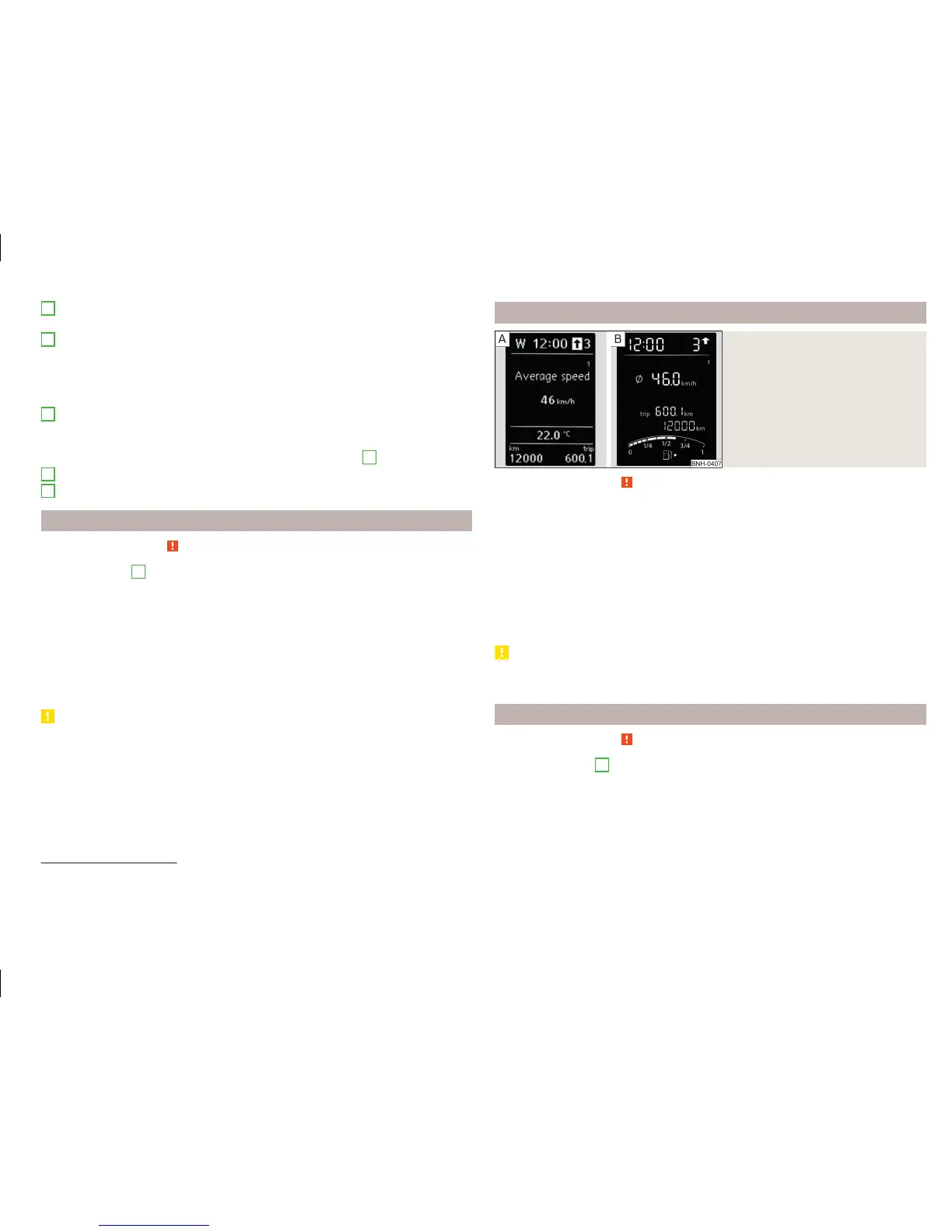Speedometer » page 31
›
with warning lights » page 34
Button for display mode:
›
Time settings » page 33
›
Enable/disable the display of the second speed
1)
» page 33
›
Service intervals - Display of the number of days and kilometres remain-
ing until the next service
1)
» page 47
Button for:
›
Reset counter for distance travelled (trip) » page 33
›
Setting the time
›
enable / disable the mode selected by means of the
4
key
Coolant temperature gauge
2)
» page 32
Fuel gauge
2)
» page 32
Revolution counter
Read and observe on page 30 first.
The tachometer
1
» Fig. 20 on page 30 or » Fig. 21 on page 30 shows the ac-
tual engine speed per minute.
The beginning of the red scale range of the tachometer indicates the maxi-
mum permitted engine speed of a driven-in and operating warm engine.
You should shift into the next highest gear before the red scale of the revolu-
tion counter is reached, or select mode D on the automatic gearbox.
The gear recommendation is important to note in order to maintain the opti-
mum engine speed » page 43.
CAUTION
The pointer of the tachometer must reach the red area for only a short time -
there is a risk of engine damage!
3
4
5
6
7
Display
Fig. 22
Display types
Read and observe on page 30 first.
Display types » Fig. 22
MAXI DOT display.
Segment display
The following information will be displayed.
›
Fuel gauge
3)
» page 32
›
Distance travelled » page 33
›
Time » page 33
›
Details of the information system » page 41
›
Details of the service interval display » page 47
CAUTION
Pull out the ignition key if coming in contact with the display (e.g. when clean-
ing) to prevent any possible damage.
Speedometer
Read and observe on page 30 first.
The speedometer
3
» Fig. 20 on page 30or » Fig. 21 on page 30 displays the
current speed.
1)
Applies to cars with the instrument cluster - Version 2.
2)
Applies to cars with the instrument cluster - Version 1.
3)
Applies only to the segment display (instrument cluster - version 2).
31
Instruments and Indicator Lights
