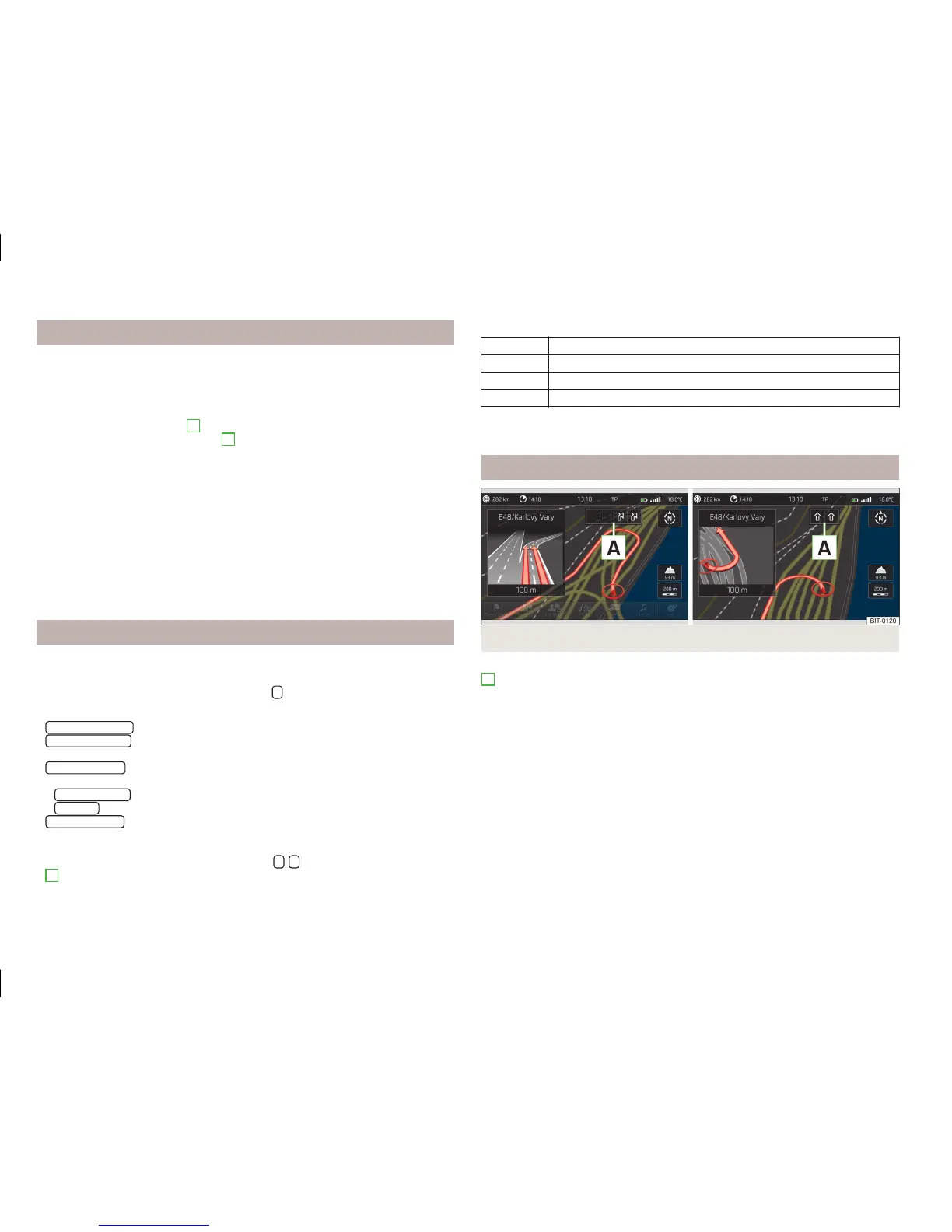Navigation announcements
The navigation announcements are started as soon as the route calculation is
complete or a route type has been selected.
Before turning, up to 3 recommendations are issued:
The last navigation announcement can be repeated:
›
by pressing the menu knob
2
» Fig. 1 on page 6;
›
by pressing the adjustment wheel
4
» Fig. 24 on page 38 on the multifunction
steering wheel» Vehicle Owner's Manual, chapter Multimedia.
The timing of the navigation announcement depends on the type of road as well
as on the driving speed. For example, on motorways, the first announcement is
issued about 2 000 m (6 000 ft) in front of the point where the motorway is to be
left.
During dynamic route guidance, the unit notifies the driver of traffic problems.
When a new route is being calculated due to traffic problems, the announcement
Calculating the route... sounds.
Set the output volume of the navigation announcements or mute it during a
phone call » page 45.
Route
When there is a calculated route to the destination, the recommended route is
displayed.
›
In the main menu of navigation mode, press
.
The following menu is displayed:
■
Stop route guidance
- Stops route guidance
■
New dest./stopover
- Enter a new destination or add a destination to the calcula-
ted route » page 51 or » page 60
■
Route information
- Display information about the destination and the calculated
route (setup of information displayed » page 45)
■
Store destination
- Stores the destination on the input screen » page 8
■
Route list
- Displays the list of route sections
■
Congestion ahead
- If you hear of a traffic problem (e.g. congestion), you can enter
this traffic problem manually. After entering, the unit recalculates and provides
an alternative route. You can increase/decrease the number of displayed con-
gestion reports by adjusting the scale, using
/
or by turning the menu knob
2
» Fig. 1 on page 6.
The symbols shown in the route Information
Symbol Description
Arrival time at destination/stopover
a)
Remaining travelling time to destination or stopover
a)
Distance to destination or stopover
a)
If the time of arrival or remaining travelling time is greater than 24 hours, is displayed inside the
symbol.
Lane guidance
Fig. 41 Lane guidance
At some intersections, motorway junctions etc., the recommended lane
A
» Fig. 41 can be displayed in the navigation mode main menu.
Enabling/disabling the function » page 44.
58
Navigation
