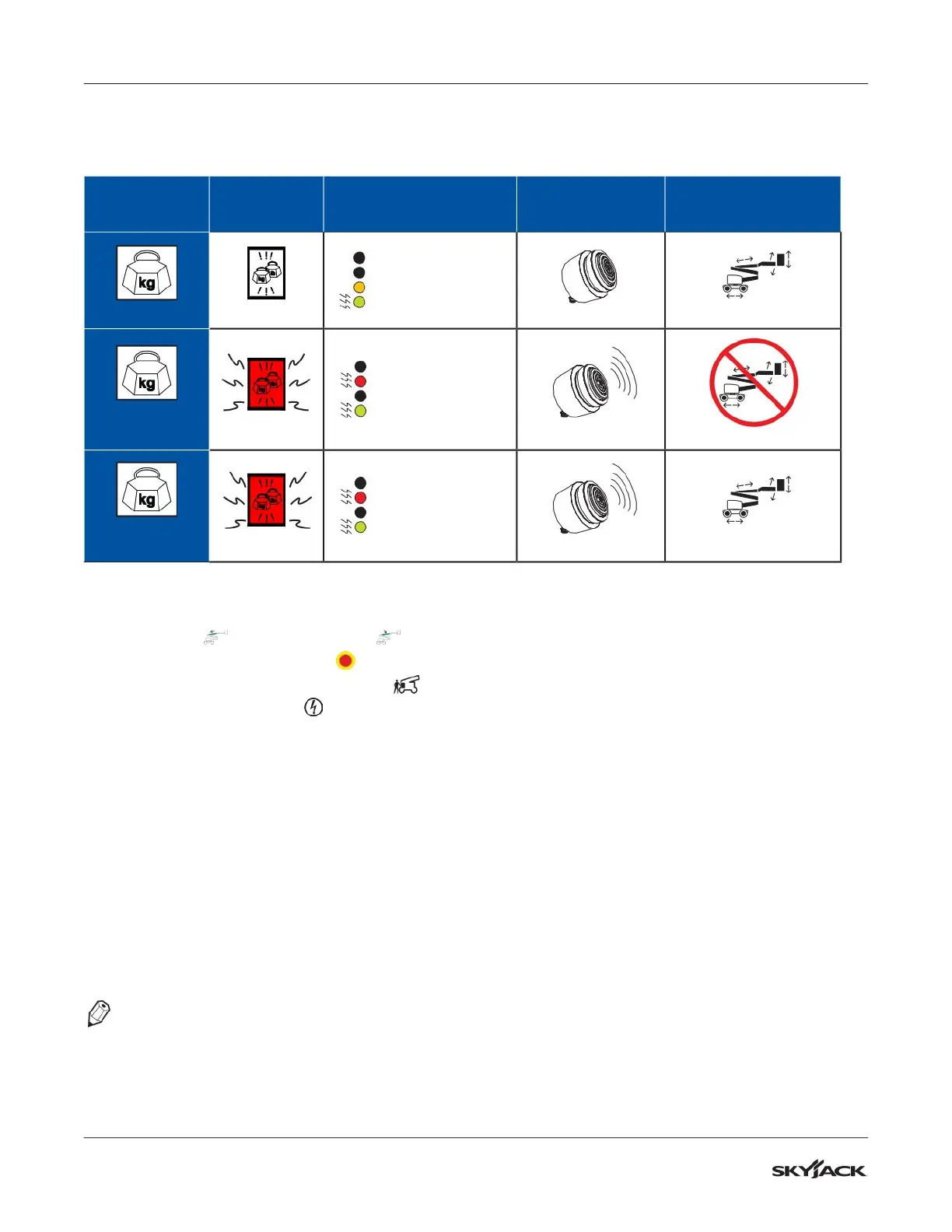142
SJ30AJE, SJ30ARJE196274AF
Section 5 – Procedures Load Sensing System
5.3-1 Verify Proper Operation of the Load Sensing System
Overload Status Chart
Weight
Indicator
Light
Load Cell
LED Display
Audible
Alarm
MEWP
Functions
(Zero)
OFF
Error - OFF
Alarm - OFF
Zero/Tare - ON (orange)
Power - FLASHING (green)
OFF
ENABLED
(Work Mode
@ 244+)
FLASHING
Error - OFF
Alarm - FLASHING (red)
Zero/Tare - OFF
Power - FLASHING (green)
PULSING
DISABLED
(Travel Mode
@ 244+)
FLASHING
Error - OFF
Alarm - FLASHING (red)
Zero/Tare - OFF
Power - FLASHING (green)
PULSING
ENABLED
1. Ensure the MEWP is on firm, level ground.
2. Fully retract and lower the boom .
3. Pull out both emergency stops .
4. Turn the keyswitch to the base position .
5. Activate the enable switch .
Result: The overload indicator light and audible alarm pulses two times.
6. Ensure the platform is unloaded and is free from any surface contact.
Result: The green power LED flashes, the orange LED is ON, the red alarm LED is OFF, and the red error
LED is OFF.
7. Place a 244 kg (538 lb) load on the platform.
Result: The platform indicator light flashes, the load cell red alarm LED is ON, and the audible alarm pulses.
8. Using the base controls, extend the boom more than 30 cm (1 ft).
Result: All drive and boom function are disabled.
9. Remove the load from the platform.
Result: All drive and boom function are enabled and all warning indicators are OFF.
NOTE
Refer to section 4 for load sensing system troubleshooting.
