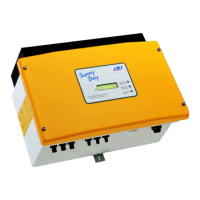3. Set the DC load-break switch of the inverter to
position O.
4. Measure the PV array voltage. Ensure that the maximum input voltage of the inverter is
adhered to and that there is no ground fault in the PV array.
5. Check whether the DC connectors have the correct polarity.
If the DC connector is equipped with a DC cable of the wrong polarity, the DC connector must
be reassembled. The DC cable must always have the same polarity as the DC connector.
6. Connect the assembled DC connectors to the
inverter.
☑ The DC connectors snap into place.
7. Ensure that all DC connectors are securely in place.
6.4.4 Disassembling the DC Connectors
Danger to life due to high voltages on DC conductors
When exposed to sunlight, the PV array generates dangerous DC voltage which is present in the
DC conductors. Touching the DC conductors can lead to lethal electric shocks.
• Cover the PV modules.
• Do not touch the DC conductors.
6 Electrical Connection
SMA Solar Technology AG
Operating Manual 33SB15-25-1VL-40-BE-en-11

