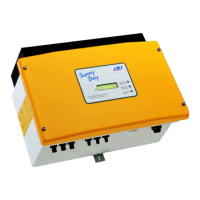To disassemble the DC connectors, proceed as follows.
Procedure:
1. Set the DC load-break switch of the inverter to position O.
2. Release and remove all DC connectors. To do
this, insert a flat-blade screwdriver or an angled
screwdriver (blade width 3.5mm) into one of
the slide slots and pull the DC connectors out in
a downward direction. Do not pull on the cable.
3. Remove the DC connector swivel nut.
4. Unlock the DC connector. To do this, insert a flat-
blade screwdriver (blade width: 3.5mm) into
the side catch mechanism and pry the catch
mechanism open.
5. Carefully pull the DC connector apart.
6. Release the clamping bracket. To do so, insert a
flat-blade screwdriver (blade width: 3.5mm) into
the clamping bracket and pry the clamping
bracket open.
7. Remove the cable.
6Electrical Connection
SMA Solar Technology AG
Operating ManualSB15-25-1VL-40-BE-en-1134

