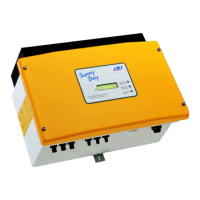Procedure:
• In the parameter group Grid monitoring > Grid monitoring select the parameter Set
country standard and set the required country data set.
9.4 Configuring Feed-In Management
If required by the grid operator, the inverter can provide grid management services. You can
configure these via the inverter feed-in management. Coordinate the configuration of the feed-in
management with your grid operator beforehand.
The basic procedure for changing operating parameters is explained in another section (see
Section9.1 "Changing Operating Parameters", page51).
Procedure:
1. Activate the user interface (see Section8.1, page43).
2. Log into the user interface as an Installer.
3. On the right-hand side of the menu bar, select the menu User Settings (see Section8.3 "Start
Page Design of the User Interface", page47).
4. In the subsequent context menu, select [Start the installation assistant].
5. Select [Save and next] until you arrive in the menu Feed-in management.
6. Configure the feed-in management as desired.
9.5 Configuring the ModbusFunction
The Modbus interface is deactivated by default and the communication ports 502 set. In order to
access SMA invertes with SMA Modbus
®
or SunSpec
®
Modbus
®
, the Modbus interface must be
activated. After activating the interface, the communication ports of both IP protocols can be
changed.
For information on commissioning and configuration of the Modbus interface, see the Technical
Information "SMAModbus® Interface" or in the Technical Information "SunSpec® Modbus®
Interface" at www.SMA-Solar.com.
9 Configuration of the Inverter
SMA Solar Technology AG
Operating Manual 53SB15-25-1VL-40-BE-en-11

