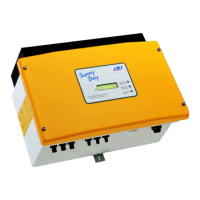Data security during activated Modbus interface
If you activate the Modbus interface, there is a risk that unauthorized users may access and
manipulate the data or devices in your PV system.
• Take appropriate protective measures such as:
– Set up a firewall.
– Close unnecessary network ports.
– Only enable remote access via VPN tunnel.
– Do not set up port forwarding at the communication port in use.
– In order to deactivate the Modbus interface, reset the inverter to default settings or
deactivate the activated parameter again.
Procedure:
• Activate the Modbus interface and adjust the communication ports if necessary (see the
Technical Information "SMAModbus® Interface" or "SunSpec® Modbus® Interface" at
www.SMA-Solar.com).
9.6 Setting SMA OptiTrac Global Peak
For partially shaded PV modules, you should set the interval at which the inverter is to optimize the
MPP of the PV system. If you do not want to use SMAOptiTracGlobalPeak feature, you can
deactivate the feature.
The basic procedure for changing operating parameters is explained in another section (see
Section9.1 "Changing Operating Parameters", page51).
Procedure:
• In the parameter group DC-side > DC settings > OptiTrac Global Peak, set the parameter
Cycle time of the OptiTrac Global Peak algorithm and set the required time interval. The
ideal time interval is usually six minutes. This value should only be increased if the shading
situation changes extremely slowly.
☑ The inverter optimizes the MPP of the PV system at the predetermined time interval.
• In order to deactivate the SMAOptiTracGlobalPeak feature, in the parameter group DC-
side > DC settings > OptiTrac Global Peak, set the parameter OptiTrac Global Peak
switched on to Off.
9.7 Saving the Configuration in a File
You can save the current configuration of the inverter in a file. You can use this file as a data
backup for this inverter and then import this file into this inverter again or another inverter to
configure the inverter. When saving, only the device parameters will be saved, not any passwords.
9Configuration of the Inverter
SMA Solar Technology AG
Operating ManualSB15-25-1VL-40-BE-en-1154

