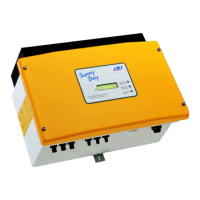Removing a detected energy meter from the PV system
If only one energy meter is detected by the inverter, this will be added to the PV system
automatically. Removal via the menu Device configuration is not possible in this case. To
remove the energy meter from the PV system, proceed as follows:
• In the parameter group PV system communication > Measured values > Meter on
Speedwire set the parameter Serial number to any number (e.g. 1). In this way,
instead of the energy meter detected, the PV system will add a fictitious energy meter to
which the inverter cannot establish communication.
Procedure:
1. Activate the user interface (see Section8.1, page43).
2. Log in as Installer.
3. Start the installation assistant (see Section9.2, page52).
4. In the context menu, select [Start the installation assistant].
5. Select [Save and next] until you get to the step Meter configuration.
6. Add or replace the desired energy meter.
9.13 Switching the Dynamic Power Display Off
As standard, the inverter signals its power dynamically via the pulsing of the green LED. When
doing so, the LED flashes on and off uniformly or is permanently lit at full power. The various
gradations are related here to the set active power limit of the inverter. If this display is not desired,
switch this function off in accordance with the following procedure. Once this has been done, the
green LED is lit permanently to signalize feed-in operation.
The basic procedure for changing operating parameters is explained in another section (see
Section9.1 "Changing Operating Parameters", page51).
Procedure:
• In the parameter group Device > Operation, select the parameter Dynamic power
display via green LED and set this to Off.
9.14 Switching WLAN On and Off
The inverter is equipped with an activated WLAN interface as standard. If you do not want to use
WLAN, you can switch the WLAN function off and switch it on again whenever needed. In doing
so, you can switch the WLAN direct connection and the WLAN connection in the local network on
independently of each other.
Switching on the WLAN function only possible via Ethernet connection
If you switch off both the WLAN function for the direct connection and for the connection in
the local network, access to the inverter user interface and therefore reactivation of the WLAN
interface is only possible via an Ethernet connection.
The basic procedure for changing operating parameters is explained in another section (see
Section9.1 "Changing Operating Parameters", page51).
9 Configuration of the Inverter
SMA Solar Technology AG
Operating Manual 57SB15-25-1VL-40-BE-en-11

