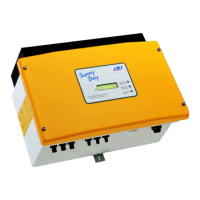Event number Message, cause and corrective measures
10254
[Interface]: duplex mode goes to [Full / Half]
The duplex mode (data transfer mode) has changed. The cause for the status
[Half] can be a defective plug, a defective cable or the pulling or plugging of
the network connector.
Corrective measures if the status is [Half]:
• Ensure that with an Ethernet connection, the network cable and the
network connector are not damaged and that the network connectors are
correctly plugged.
• Ensure that the DHCP server (router) and any network switches are
signalizing correct operation.
10255
[Interface]: Network load OK
The network load has returned to a normal range after being busy.
10282
[User group]-Login via [protocol] locked
After several incorrect login attempts, login has been blocked for a limited
time. In this case, the User login will be blocked for 15minutes, the
GridGuard login for 12hours.
Corrective measures:
• Wait until the given time has expired and then retry login.
10283
WLAN module faulty
The WLAN module integrated in the inverter is defective.
Corrective measures:
• Contact the Service (see Section17 "Contact", page91).
10284
No WLAN connection possible
The inverter does not currently have a WLAN connection to the selected net-
work.
Corrective measures:
• Ensure that the SSID, the WLAN password and the encryption method
have been entered correctly. The encryption method is specified by your
WLAN router or WLAN Access Point and can be changed there.
• Ensure that the WLAN router or WLAN Access Point is in range and is
signalizing correct operation.
• If this message is displayed often, improve the WLAN connection by
using a WLAN repeater.
10285
WLAN connection established
Connection to the selected WLAN network has been established.
12Troubleshooting
SMA Solar Technology AG
Operating ManualSB15-25-1VL-40-BE-en-1176

