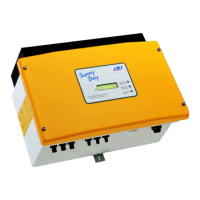Event number Message, cause and corrective measures
10286
WLAN connection lost
The inverter has lost WLAN connection to the selected network.
Corrective measures:
• Ensure that the WLAN router or WLAN Access Point is still active.
• Ensure that the WLAN router or WLAN Access Point is in range and is
signalizing correct operation.
• If this message is displayed often, improve the WLAN connection by
using a WLAN repeater.
27301
Update communication
The inverter is updating the communication component.
27302
Update main CPU
The inverter is updating the inverter component.
27312
Update completed
The inverter has successfully completed the update.
29004
Grid parameters unchanged
Changing the grid parameters is not possible.
20901
Inst. code valid
The entered GridGuard code is valid. Protected parameters have now been
unlocked and you can adjust the parameters. The parameters will be automati-
cally locked again after ten feed-in hours.
20906
Self-test
The self-test is in progress.
12.3 Checking the PV System for Ground Faults
If the inverter displays the event numbers 3501, 3601 or 3701, there could be a ground fault. The
electrical insulation from the PV system to ground is defective or insufficient.
If the red LED is glowing and the event number 3501, 3601 or 3701 is being displayed in the
Results menu on the inverter user interface, there may be a ground fault present. The electrical
insulation from the PV system to ground is defective or insufficient.
12 Troubleshooting
SMA Solar Technology AG
Operating Manual 77SB15-25-1VL-40-BE-en-11

