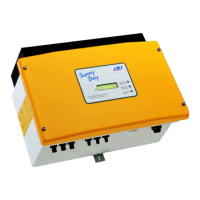Maintenance and Cleaning SMA Solar Technology AG
64 SB20_25_30HF-IEN102911 Installation Guide
3. Push both latches (B) of the socket, which is fixed to
the fan, together and remove the socket from the
opening.
4. Optional: Push the latch on the holder of the
Electronic Solar Switch downwards (1) and at the
same time remove the fan housing with fan (2).
5. Push the latches on the sides of the fan housing (C)
outwards (1) and push the fan out of the housing
from the rear side (2).
6. Remove the fan with socket from the fan housing.

