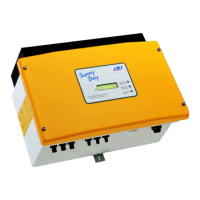SMA Solar Technology AG Maintenance and Cleaning
Installation Guide SB20_25_30HF-IEN102911 65
7. Clean the fan with a soft brush, a paint brush, or a damp cloth.
8. Clean the fan housing with a soft brush, a paint brush, a cloth or pressurized air.
9. After cleaning, reassemble everything in reverse order.
10. Visual inspection:
– The side of the fan with the arrows must be
inserted into the fan housing first during
reassembly (1). The arrows on the fan must
point to the left and upwards.
– The socket must again be inserted in the
opening from above (2).
– The arrow on the fan housing and the fins must
be showing upwards during fitting to the
Electronic Solar Switch.
☑ The fan has been cleaned.
11. Re-commission the inverter as described in section 7”Commissioning” (page52).
NOTICE!
Damage to the fan through the use of pressurized air.
• Do not use pressurized air to clean the fan. This can damage the fan.
Checking the functionality of the fan.
You can check the functionality of the fan via a communications component as described
in the following section9.1.2”Checking the Fans” (page66).

