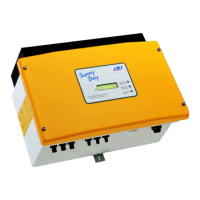8 Troubleshooting
8.1 Forgotten Password
If you have forgotten the password for the inverter, you can unlock the inverter with a Personal
Unlocking Key (PUK). For each inverter, there is one PUK for each user group (User and Installer).
Useful hint: With PV systems in SunnyPortal, you can also assign a new password via SunnyPortal
for the user group Installer. The password for the user group Installer is the same as the system
password in SunnyPortal.
Procedure:
1. Request PUK (application form available at www.SMA-Solar.com).
2. Activate the user interface (see Section5.1, page19).
3. Enter the PUK instead of the password into the field Password.
4. Call up the menu Device Parameters.
5. Select [Edit parameters].
6. In the parameter group User Rights > Access Control change the password of the desired
user group.
7. Select [Save all] to save the changes.
PV Systems in SunnyPortal
The password for the user group Installer is also the system password for the PV system in
SunnyPortal. Changing the password of the user group Installer can lead to the inverter no
longer being able to be reached by SunnyPortal.
• Assign the changed password of the user group Installer as the new system password in
SunnyPortal (see the SunnyPortal user manual at www.SMA-Solar.com).
8 Troubleshooting
SMA Solar Technology America LLC
User ManualSB5.0-6.0-1SP-US-40-BA-en-1036

