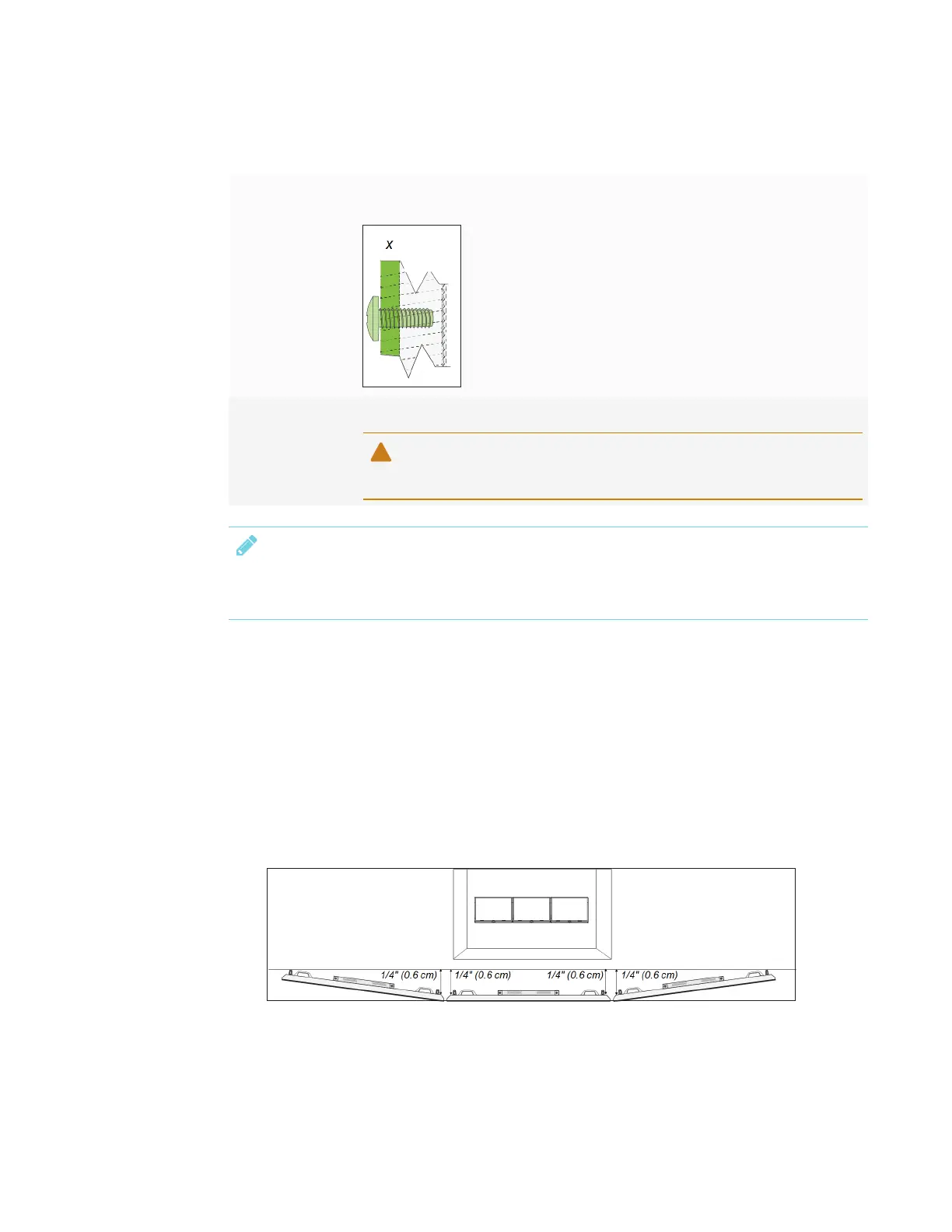CHAPTER 2
INSTALLING THE DISPLAY
21 smarttech.com/kb/171167
l Use M8 bolts to fasten the wall bracket.
Bolt length 20 mm + x mm < M8 < 45 mm + xmm
where x is the combined thickness of the wall bracket and washer
Fasten force
97.36–177.01 in-lb. (11–20 N·m)
CAUTION
Do not over-tighten the bolts.
NOTE
SMART recommends M8 × 30 mm mounting bolts for standard installations where the total
wall mount bracket and washer thickness is less than 7 mm.
l Because the receptacles might not be easily accessible after you mount the display, consider
connecting cables for power, computers and other input sources while the display is still in its
packaging (see Chapter 3: Connecting power and devices on page23).
l Before turning on the display for the first time, clean the camera windows and reflective tape
following the instructions in Cleaning the display on page53.
Mounting multiple displays
If you mount multiple displays side by side, install them as shown in the following diagram. This
ensures the displays’ cameras don’t interfere with each other.
