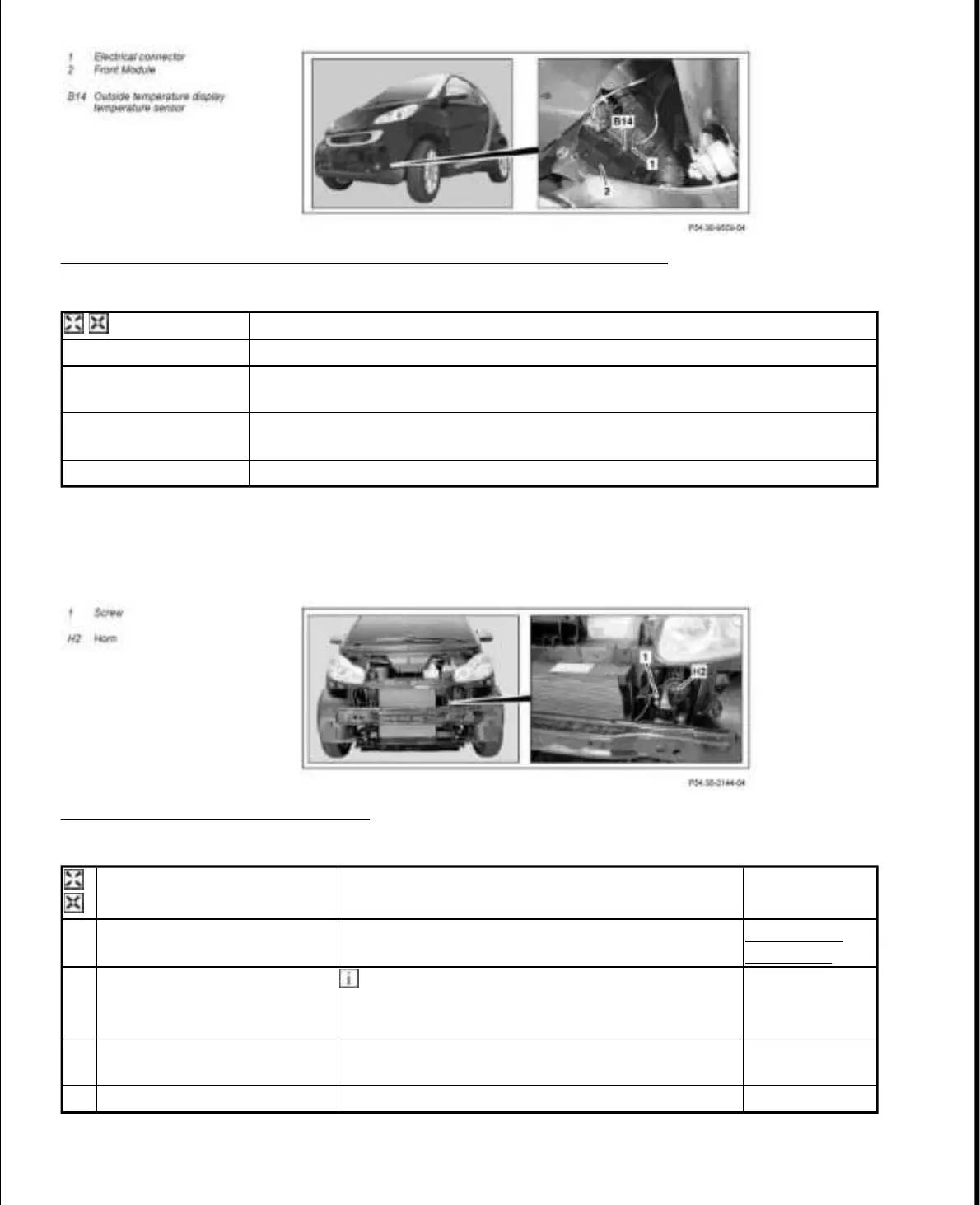Fig. 42: Identifying Outside Temperature Indicator Sensor Components
Courtesy of MERCEDES-BENZ OF NORTH AMERICA.
REMOVE/INSTALL SIGNALING HORN - AR54.35-P-1556MCU
MODEL 451.3/4
Fig. 43: Identifying Horn And Screw
Courtesy of MERCEDES-BENZ OF NORTH AMERICA.
SAFETY PRECAUTIONS
Remove/install
1 Turn the steering to the left
2 Pull the outside temperature display temperature sensor (B14) out of the front
module (2)
3 Unplug electrical connector (1) and remove outside temperature indicator
temperature sensor (B14).
4 Install in the reverse order
Remove/install
1 Remove front CBS
AR88.00-P-
1010MCC
2
Disconnect electrical
connectors from horn (H2)
Installation: Carry out a function test after
connecting the electrical connectors to the horn
(H2).
3
Unscrew bolt (1) and remove
horn (H2)
4 Install in the reverse order
2010 Smart Fortwo Passion
2009 ACCESSORIES & BODY, CAB Electrical System, Equipment & Instructions - Fortwo (Cabrio)
15 октября 2019 г. 19:12:11 Page 46 © 2011 Mitchell Repair Information Company, LLC.
