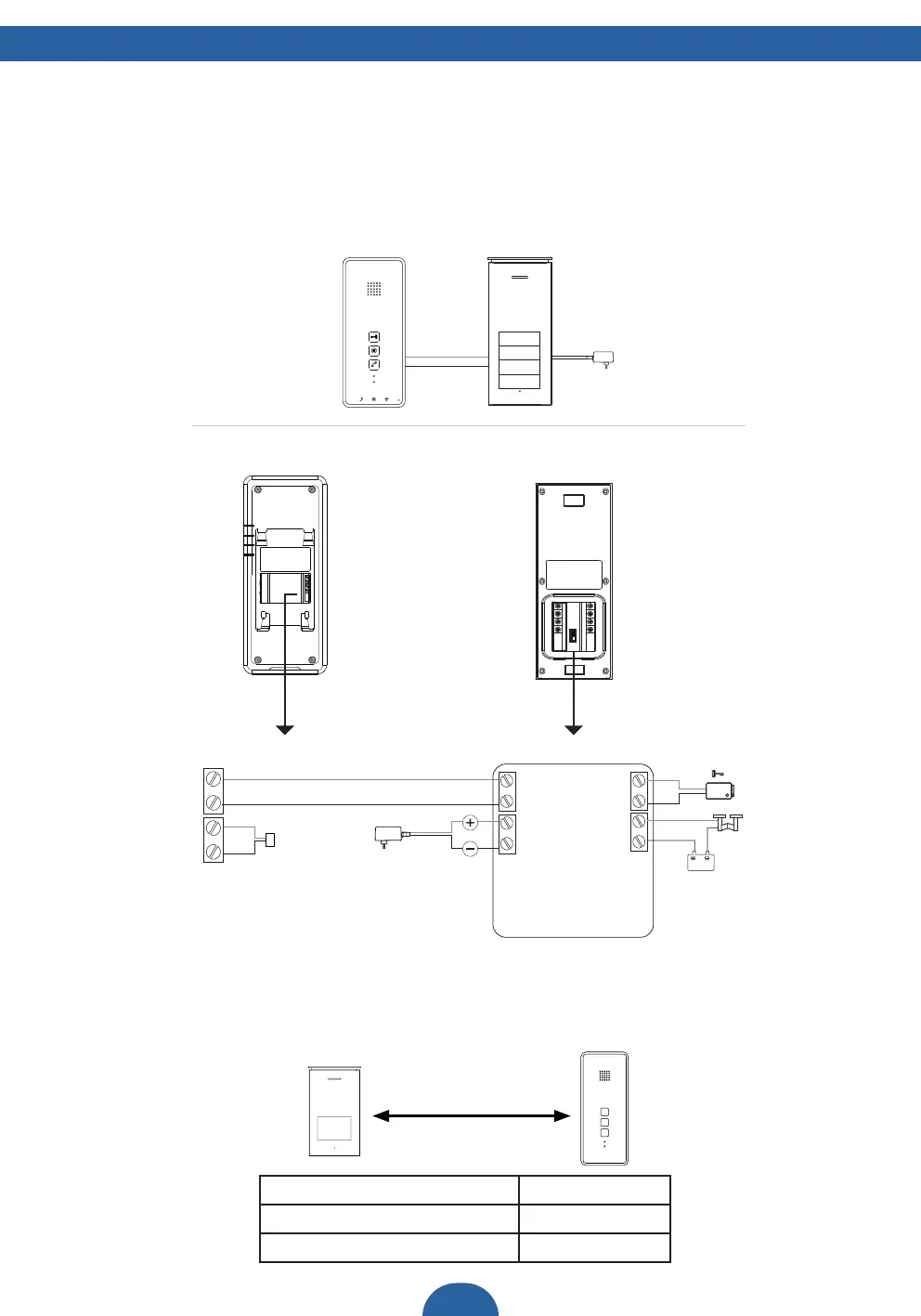40
ES
Cuando instale los cables, asegúrese de que no estén colocados directamente junto a la instalación eléctrica. Esto
podría causar interferencias en la conexión.
Probar la unidad
Al probar la unidad, asegúrese de que la unidad interior y la unidad exterior estén alejadas una de la otra, al menos,
unos 10 metros. Si las unidades están demasiado cerca, podría producirse un sonido agudo y eco.
CABLES
Power
1
2
3
4
Unidad
interior
B, C y D
Las unidades interiores B, C y D son opcionales, depende de cuántas unidades interiores se vayan a utilizar.
Distancia entre unidades Alambrado
1–50 m 2×0,75 mm
2
1–100 m 2×1,5 mm
2
