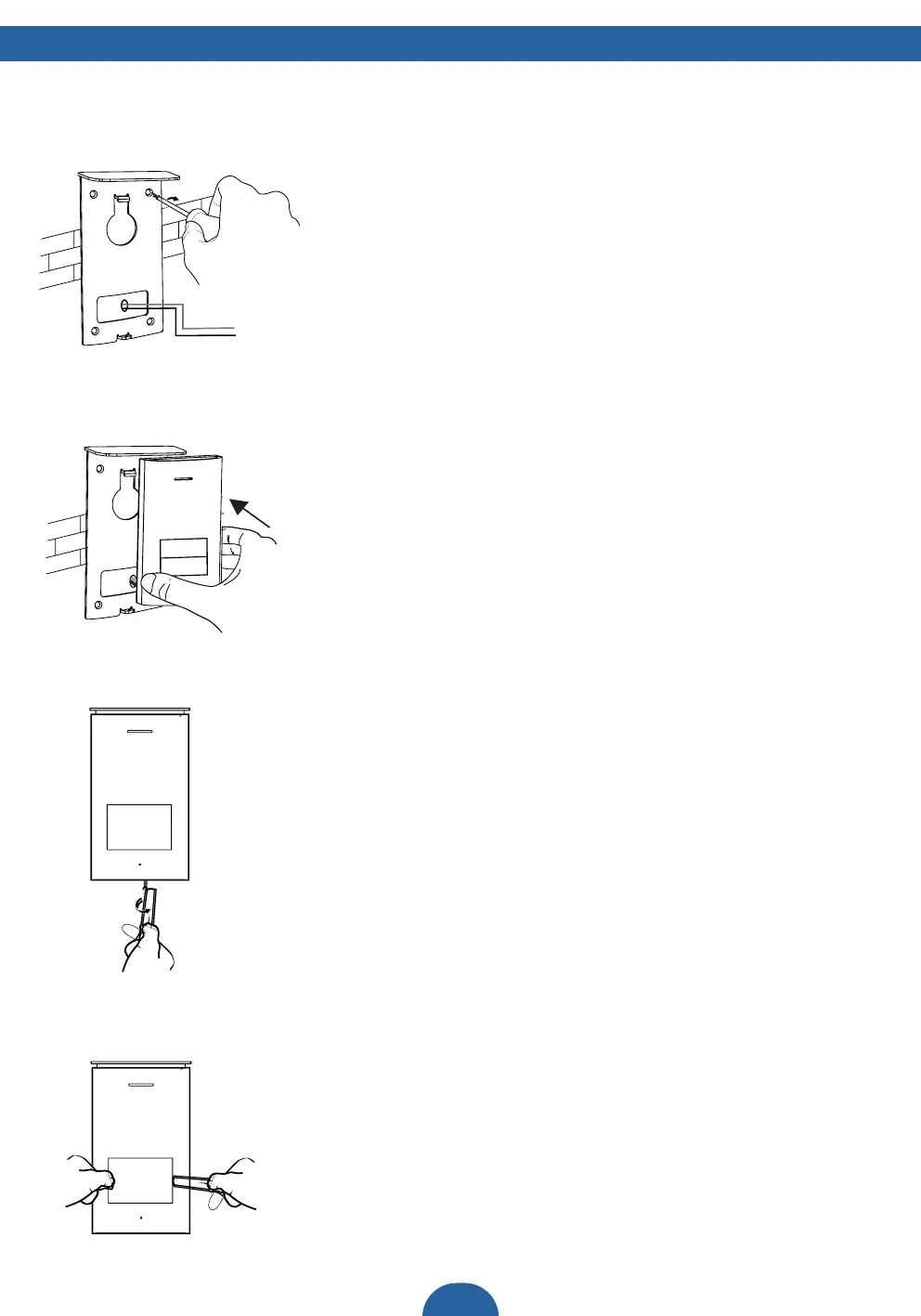6
EN
When installing the outdoor unit, make sure that the location you wish to install it is dry. It is important
that the electronics do not get wet.
1. Drill holes in the wall, insert the wall plugs in the holes. Place
the bracket and tighten the screws.
2. Connect the wires. Please pay attention to the color markings.
3. Mount the outdoor unit on the bracket. Make sure it is
properly secured.
4. Use the special security screw on the bottom of the unit, to
prevent theft.
Changing the nameplate
To change the nameplate on the outdoor unit, please push on the
call button on one side, then use a at screwdriver on the other
side to gently pull out the button. Now place the nameplate, and
replace the call button by pushing it back in.
INSTALLATION - OUTDOOR UNIT
