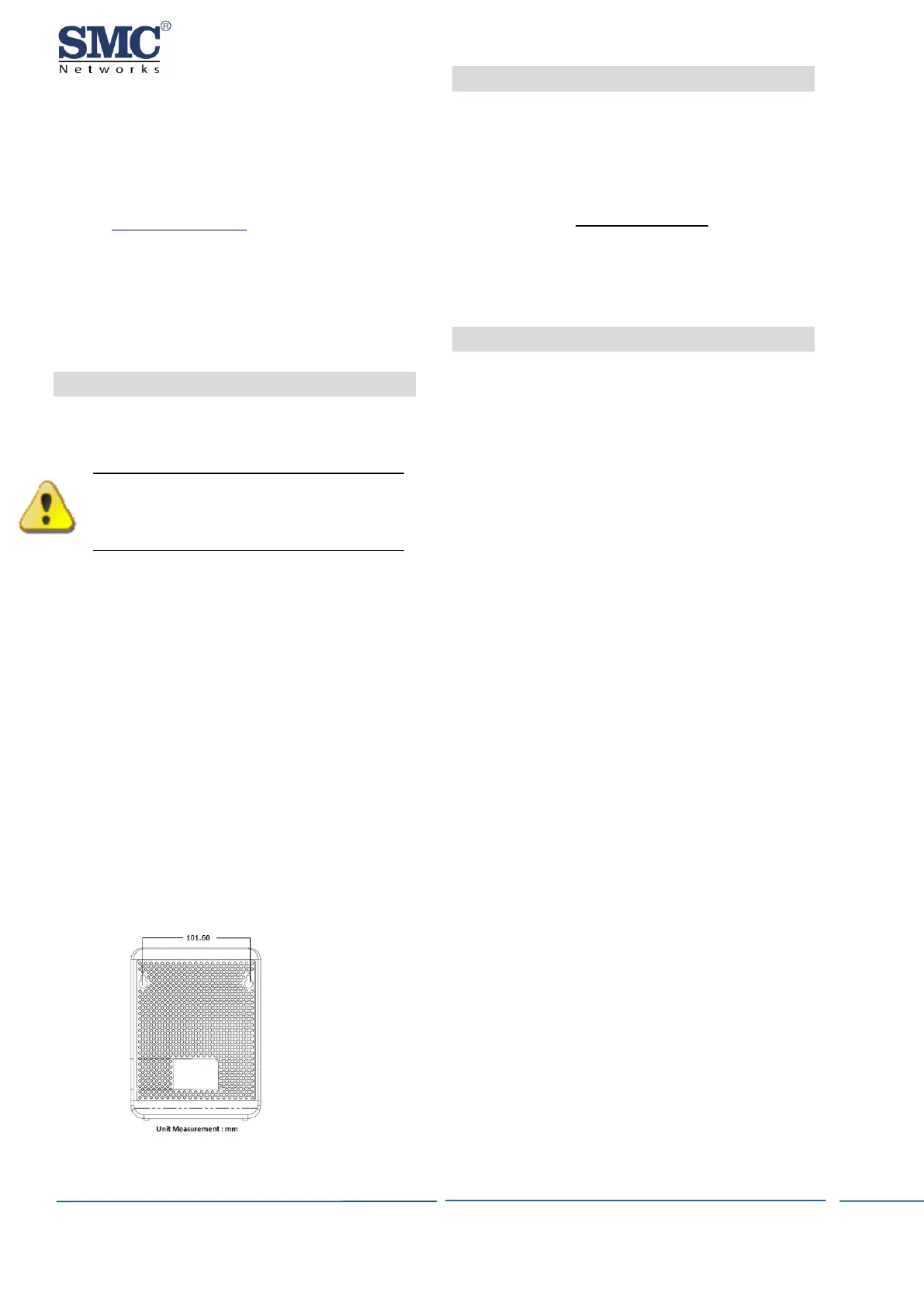DOCSIS 3.0 Data Modem Installation Instructions
Copyright
©
2013 SMC Networks. All rights reserved.
All information contained in this documentation is subject to change without notice.
5. Wait until the DS, US and
ONLINE LED stop flashing and the ONLINE LED stays
ON indicating that the device is online. If the
ONLINE LED does not go ON in 5 minutes, contact
your Internet Service Provider.
6. (Optional): Log in to the D3CM1604 to configure
additional device settings.
Open a Web browser page and type
http://192.168.100.1 in the address bar.
At the Login screen, enter the following login
information:
username: admin
password: password
NOTE: Username and password are case sensitive.
Wall-Mounting the Data Modem
You can mount the Data Modem on a wall by hanging the
unit along its width using the two wall mount keyhole
slots on the side of the unit.
WARNING: Wall-mount the Data Modem to
concrete or plaster wallboard with anchor inserts.
Before drilling holes, check the structure for
potential damage to water, gas, or electric lines.
1. Use 3.5 mm x 40-50 mm (#6 x 1.5 to 2 inches) pan
head screws with a maximum screw head diameter
of 6.5 mm (0.25 inches) to mount the Data Modem.
2. Use a center punch to mark the location on the wall
for each mounting screw. The screws must be
oriented horizontal to each other and spaced at
101.6mm (4 inches) on center.
3. Drill holes to a depth and diameter appropriate for
the size and type of hardware you have selected.
4. Using a screwdriver, turn each screw until the head
protrudes from the wall so that there is a distance
of 12.5 mm (0.5 inches) between the wall and the
underside of the screw head.
5. Orient the Data Modem with the mounting keyholes
above the mounting screws, and then slide the Data
Modem down so it stops against the top of the
keyhole opening.
6. Reconnect the coaxial cable and Ethernet cables.
Reconnect the power cord to the Data Modem and
the electrical outlet.
Drawing not to scale.
GPL / GNU License
This product includes software code developed by third
parties, including software code subject to the GNU
General Public License (“GPL”) or GNU Lesser General
Public License (LGPL”). As applicable, the terms of the
GPL and LGPL, and information on obtaining access to
the GPL code and LGPL used in this product, are
available to you at http://gpl.smc.com/. The GPL code
and LGPL code used in this product is distributed
WITHOUT ANY WARRANTY and is subject to the
copyrights of one or more authors. For details, see the
GPL Code and LGPL Code for this product and the terms
of the GPL and LGPL.
Compliance Statements
Federal Communication Commission Interference
Statement
This equipment has been tested and found to comply
with the limits for a Class B digital device, pursuant to
Part 15 of the FCC Rules. These limits are designed to
provide reasonable protection against harmful
interference in a residential installation. This equipment
generates, uses and can radiate radio frequency energy
and, if not installed and used in accordance with the
instructions, may cause harmful interference to radio
communications. However, there is no guarantee that
interference will not occur in a particular installation.
If this equipment does cause harmful interference to
radio or television reception, which can be determined
by turning the equipment off and on, the user is
encouraged to try to correct the interference by one of
the following measures:
Reorient or relocate the receiving antenna.
Increase the separation between the equipment and
receiver.
Connect the equipment into an outlet on a circuit
different from that to which the receiver is
connected.
Consult the dealer or an experienced radio/TV
technician for help.
FCC Caution: Any changes or modifications not expressly
approved by the party responsible for compliance could
void the user's authority to operate this equipment.
This device complies with Part 15 of the FCC Rules.
Operation is subject to the following two conditions:
(1) this device may not cause harmful interference,
and
(2) this device must accept any interference
received, including interference that may cause
undesired operation.