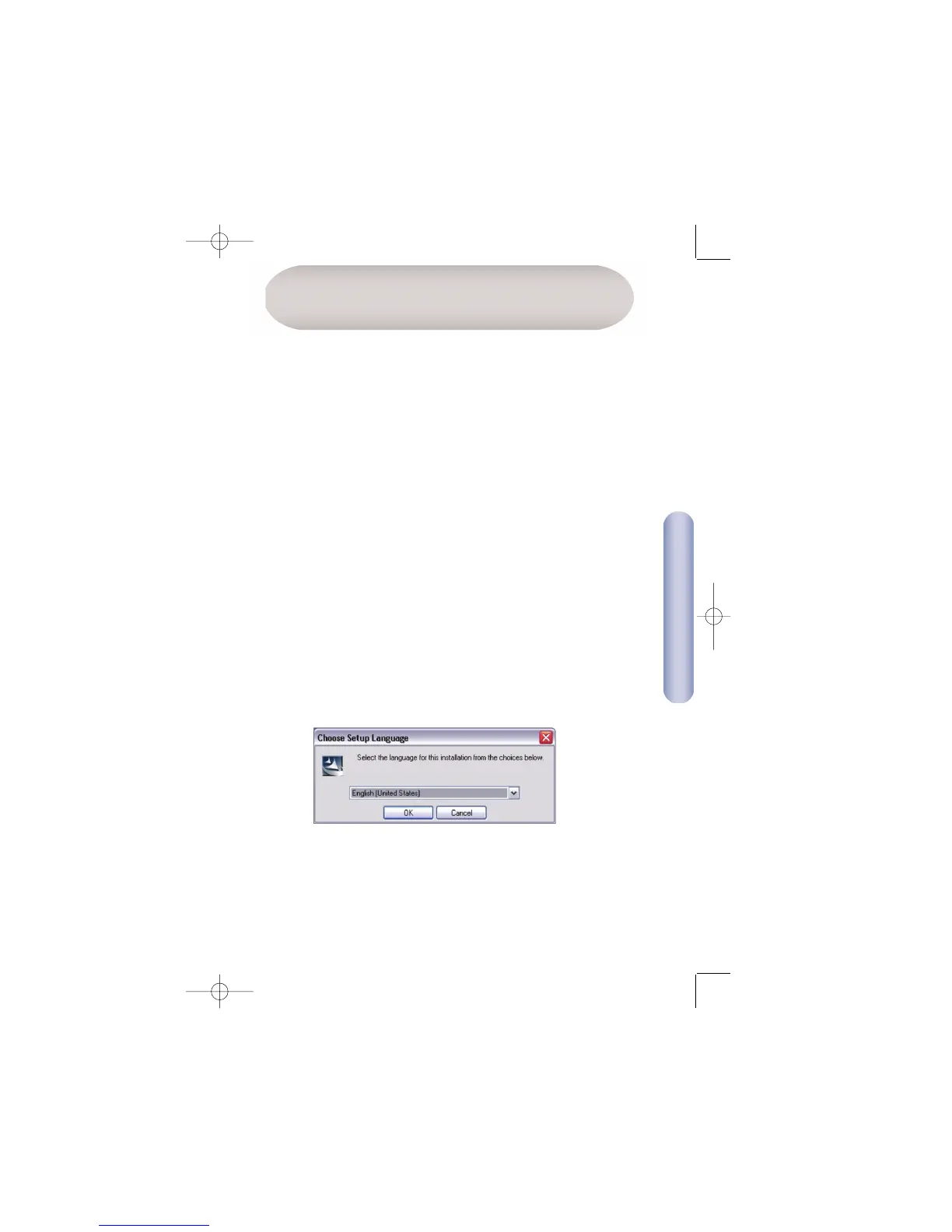48
Nederlands
47
English
Opmerking: Voor installatieprocessen als dit is mogelijk het gebruik
van uw originele versie van Windows, met licentie,
vereist. Zorg dat u de Windows-cd bij de hand hebt
VOORDAT u de installatie voortzet.
Deze installatiemethode maakt het proces zo eenvoudig (“Plug&Play”)
als mogelijk. U moet alleen maar het driver/utility-programma
uitvoeren, uw computer herstarten en uw SMCWCBT-G 802.11g
108Mbps Wireless Cardbus Adapter inbrengen. Het is echt zo makkelijk
als een-twee-drie.
1. Plaats de EZ Installation Wizard en Documentation CD.
2. Klik op de knop [Install Driver/Utility] (Stuur-/hulpprogramma
installeren) om door te gaan.
3. Kies de gewenste taal en klik op [OK]. Wacht totdat het
hulpprogramma uw systeemomgeving heeft gedetecteerd.
Nederlands
Opmerking: De SMCWCBT-G Wireless Cardbus Adapter kan op
elk gewenst moment via ‘hot swapping’ worden
verwijderd, zelfs als uw notebook is ingeschakeld.
3. Voor Windows 98SE/Me/2000 is de Cardbus-specificatie vereist.
Raadpleeg de documenten bij het stuurprogramma voor
uw Cardbus-adapter voordat u het stuurprogramma en het
hulpprogramma voor de SMCWCBT-G gaat installeren.
DDee EEZZ IInnssttaallllaattiioonn WWiizzaarrdd
ggeebbrruuiikkeenn