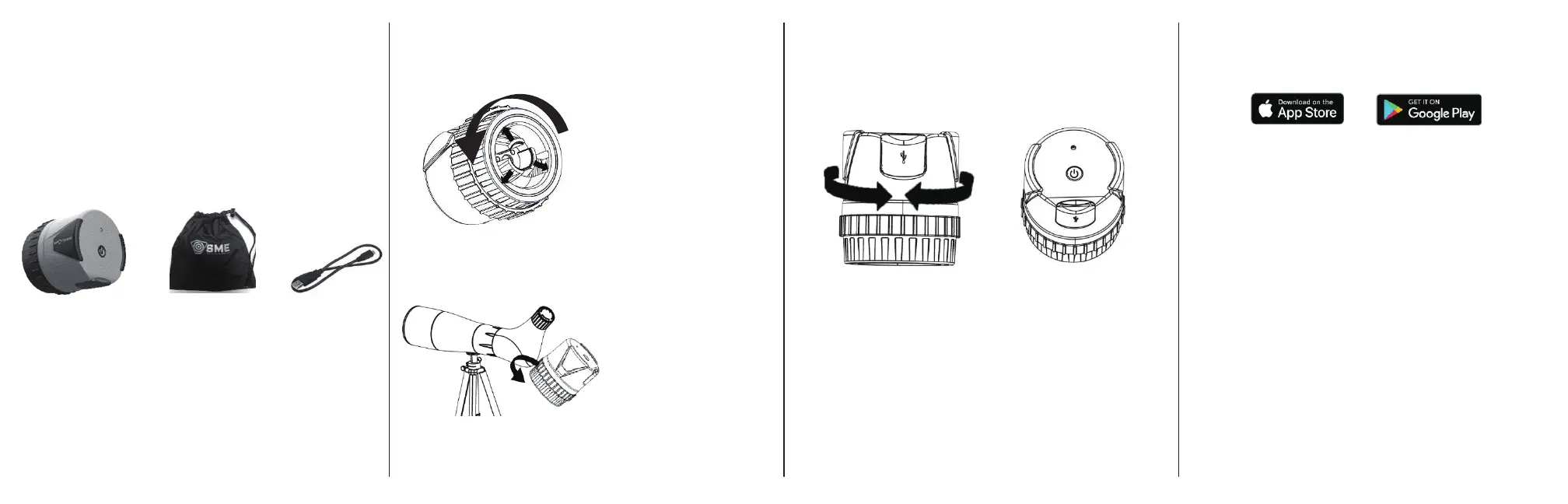Thank you for purchasing the
WIFI Scope Camera
Included:
WIFI Scope Camera
Carry Pouch 1m Micro USB Cable
*Spong Scope sold separately*
Attaching to Spotting Scope
Make sure grips inside rotating chucks are full open.
Rotate lower rotating chuck
counter-clockwise (when
viewing from bottom) to
open grips.
Carefully place WIFI Scope camera over eyepiece of
spotting scope.
(Spot Shot WIFI Scope Camera will fit eyepieces with diameters range
of 1” – 2.25” )
Secure Camera by
rotating chuck
counter-clockwise
(when viewing from
top) to close grips.
*DO NOT OVER
TIGHTEN*
If your camera is not straight, rotate main body. Use
power button as reference. Camera is straight when
power button logo is centered on top.
*Note all focus will come from the spotting
scope. Use scope as you normally would
*
Download the SME SpotShot APP
1) Download the SME Spot Shot APP from the Apple
App Store or Google Play Store
2) Power on the WIFI Scope Camera
3) Connect to the SpotShot WIFI network as you would
any other WIFI netw
ork. Go to the WiFi settings on
your mobile device and select the Spot Shot Wifi.
4) Launch the App and select Connect
5) Make sure you are connecting to correct network. If
correct, select Proceed. If not, select Settings to
change
