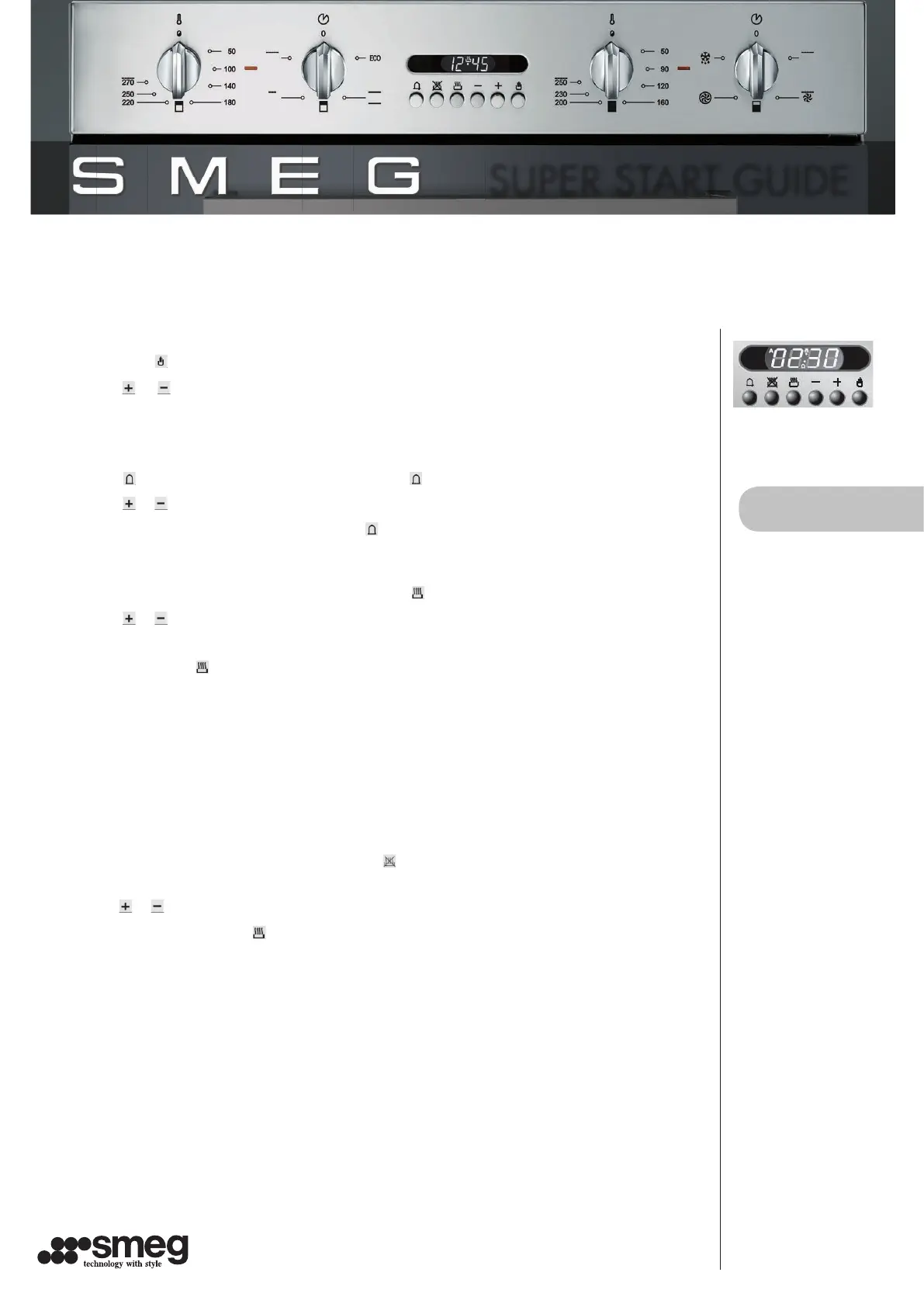SMEG OVEN DOSF44X
SUPER START GUIDE
When using the
Circulaire function
you can cook sweet
& savoury at the
same time as there
is no transfer of
fl avours.
QUICK TIP
SET THE CLOCK
• Press and hold for 2 seconds. A fl ashing dot will appear on screen and the time can now be set.
• Press the or buttons to increase or decrease the time.
• Wait 5 seconds to exit the time setting mode.
USING THE TIMER
• Press the button, the display will show 00:00 and the symbol will fl ash on the display.
• Press the or buttons to set the time.
• Wait 5 seconds to exit the time setting mode. The symbol will appear on the display.
SET THE COOKING DURATION
• After selecting a cooking function and temperature press button and the display will show 00:00.
• Press the or buttons to increase or decrease the time.
• Wait 5 seconds and the time will be set.
• The A symbol and the symbol will appear on the display.
• After the cooking duration has ended a buzzer will sound and the user will have to manually switch
off the oven.
SET AN END COOKING TIME
• After selecting the cooking function and temperature proceed as previous section in ‘How to set duration cooking’.
• Once the desired cooking duration has been set press button and the sum of the current time and the
cooking time will appear.
• Press the or button to increase or decrease the time, each line represents 1 minute.
• The current time and the A and symbols will appear on the display panel.
• At the end of the cooking time the buzzer will sound and the oven will automatically switch off.
www.smeguk.com