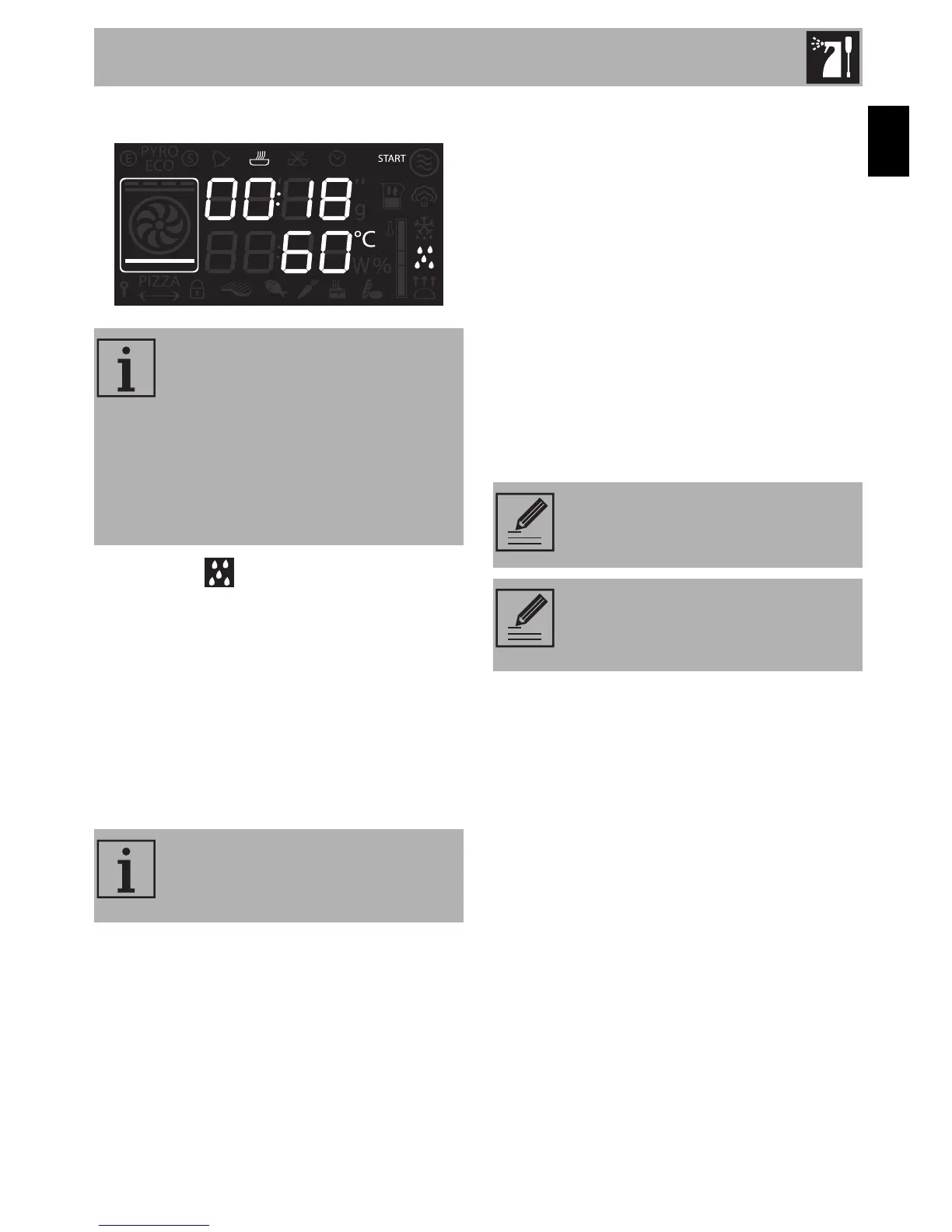Cleaning and maintenance
33
EN
Vapor Clean setting
1. Select the symbol using the function
knob.
2. The duration and temperature of the
cleaning cycle will appear on the
display.
3. Press the temperature knob to start the
cycle.
4. A buzzer will indicate the end of the
Vapor Clean cycle.
End of the Vapor Clean cycle
1. Open the door and wipe away the less
stubborn dirt with a microfibre cloth.
2. Use an anti-scratch sponge with brass
filaments on tougher encrustations.
3. In case of grease residues use specific
oven cleaning products.
4. Remove the water left inside the oven.
For improved hygiene and to avoid food
being affected by any unpleasant odours,
we recommend that the oven is dried using
a fan assisted function at 160°C for
approximately 10 minutes.
If the internal temperature is
greater than that required for the
Vapor clean function, the cycle will
be stopped immediately and
STOP will appear on the display.
Let the appliance cool down
before activating the assisted
cleaning cycle.
The temperature and time
parameters cannot be modified by
the user.
We recommend wearing rubber
gloves for these operations.
For easier manual cleaning of the
parts difficult to reach, we
recommend removing the door.