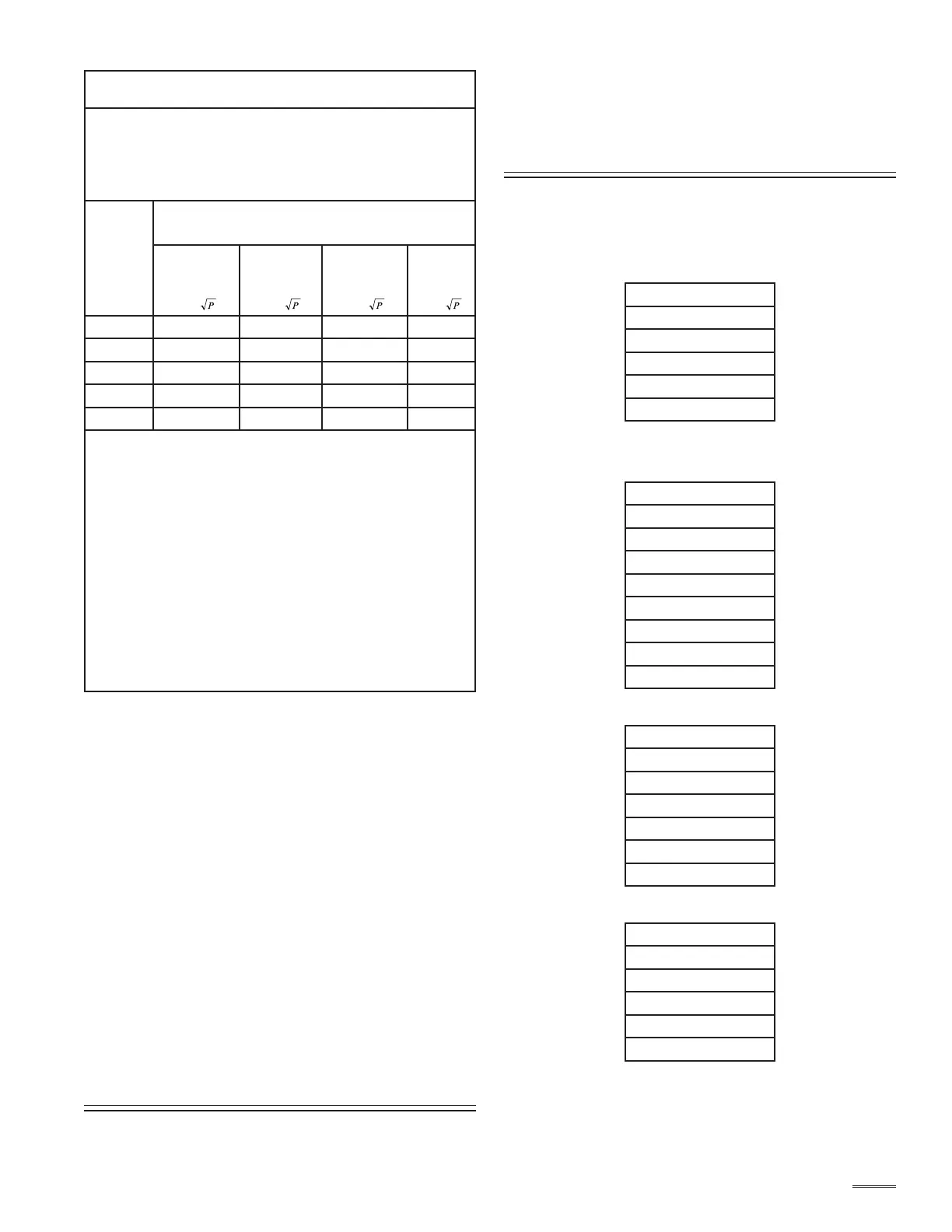51
References and Troubleshooting
Recommended separation distances between portable and mobile RF
communications equipment and the CADD®-Solis pump
The CADD®-Solis pump is intended for use in an electromagnetic environment in which
radiated RF disturbances are controlled. The customer or the user of the CADD®-Solis pump
can help prevent electromagnetic interference by maintaining a minimum distance between
portable and mobile RF communications equipment (transmitters) and the CADD®-Solis pump
as recommended below, according to the maximum out put power of the communications
equipment.
Rated
maximum
output power
or transmitter
W
Separation distance according to frequency of transmitter
m
150 kHz to 80
MHz outside ISM
bands
d=1.2
80 MHz to 800
MHz in ISM
bands
d=1.2
80 MHz to 800
MHz
d=1.2
800 MHz to
2.5 GHz
d=2.3
0.01 0.12 0.12 0.12 0.23
0.1 0.38 0.38 0.38 0.73
1 1.2 1.2 1.2 2.3
10 3.8 3.8 3.8 7.3
100 12 12 12 23
For transmitters rated at a maximum output power not listed above, the recommended
separation distance d in meters (m) can be determined using the equation applicable to the
frequency of the transmitter, where P is the maximum output power rating of the transmitter
in watts (W) according to the transmitter manufacturer.
NOTE 1 At 80 MHz and 800 MHz, the separation distance for the higher frequency range
applies.
NOTE 2 The ISM (industrial, scientific, and medical) bands between 150 kHz and 80 MHz are
6.765 MHz to 6.795 MHz; 13.553 MHz to 13.567 MHz; 26.957 MHz to 27.283 MHz; and 40.66
MHz to 40.70 MHz.
NOTE 3 An additional factor of 10/3 is used in calculating the recommended separation
distance for transmitters in the ISM frequency bands between 150 kHz and 80 MHz and
in the frequency range 80MHz to 2.5 GHz to decrease the likelihood that mobile/portable
communications equipment could cause interference if it is inadvertently brought into patient
areas.
NOTE 4 These guidelines may not apply in all situations. Electromagnetic propagation is
affected by absorption and reflection from structures, objects, and people.
Z
Collect Separately
This product contains electrical and electronic
components (including batteries) that may contain
materials, which if disposed of with general waste,
could be damaging to the environment.
In accordance with Directive 2002/96/EC Waste
Electrical and Electronic Equipment, residents of
the European Union must follow specific disposal or
recycling instructions for this product. Contact your
local distributor, or visit the following web site for
specific instructions:
http://www.smiths-medical.com/recycle/index.html
Non-European Union residents must dispose of or
recycle this product (including batteries) in accordance
with the local laws or regulations that apply.
WARNING: ere are potential health hazards
associated with improper disposal of batteries,
electronics,andcontaminated(used)reservoirsand
extensionsets.Disposeofusedbatteries,reservoirs,
extension sets, and other used accessories, or a
pump that has reached the end of its useful life, in
anenvironmentallysafemanner,andaccordingto
any regulations that may apply.
Programming Screens/Menus Maps
Patient Specific Parameters
and/or Home Screen
Continuous Rate*
PCA Dose*
PCA Lockout*
Hourly Limit*
Max Doses / Hour*
Reservoir Vol.
*If configured in the administrator settings to appear.
Tasks
Give Clinician Bolus
Start New Patient
Start New Protocol, Same Patient
Prime Tubing
Set Time and Date
Adjust Background Intensity
Adjust Alarm Volume
View Reports
Adjust Admin Settings
Reports
Given and PCA Dose Counters
PCA Dose Graph
Delivery History and Pie Chart
Delivery Log
Event Log
Protocol Library Summary
Device Information
Administrator Settings
Delivery
Alarms
Security
Set Time and Date
Display and Sound
Default to Factory Settings
NOTE: See the Administrator Settings Guide
for detailed information on navigating the
administrator settings menu.
