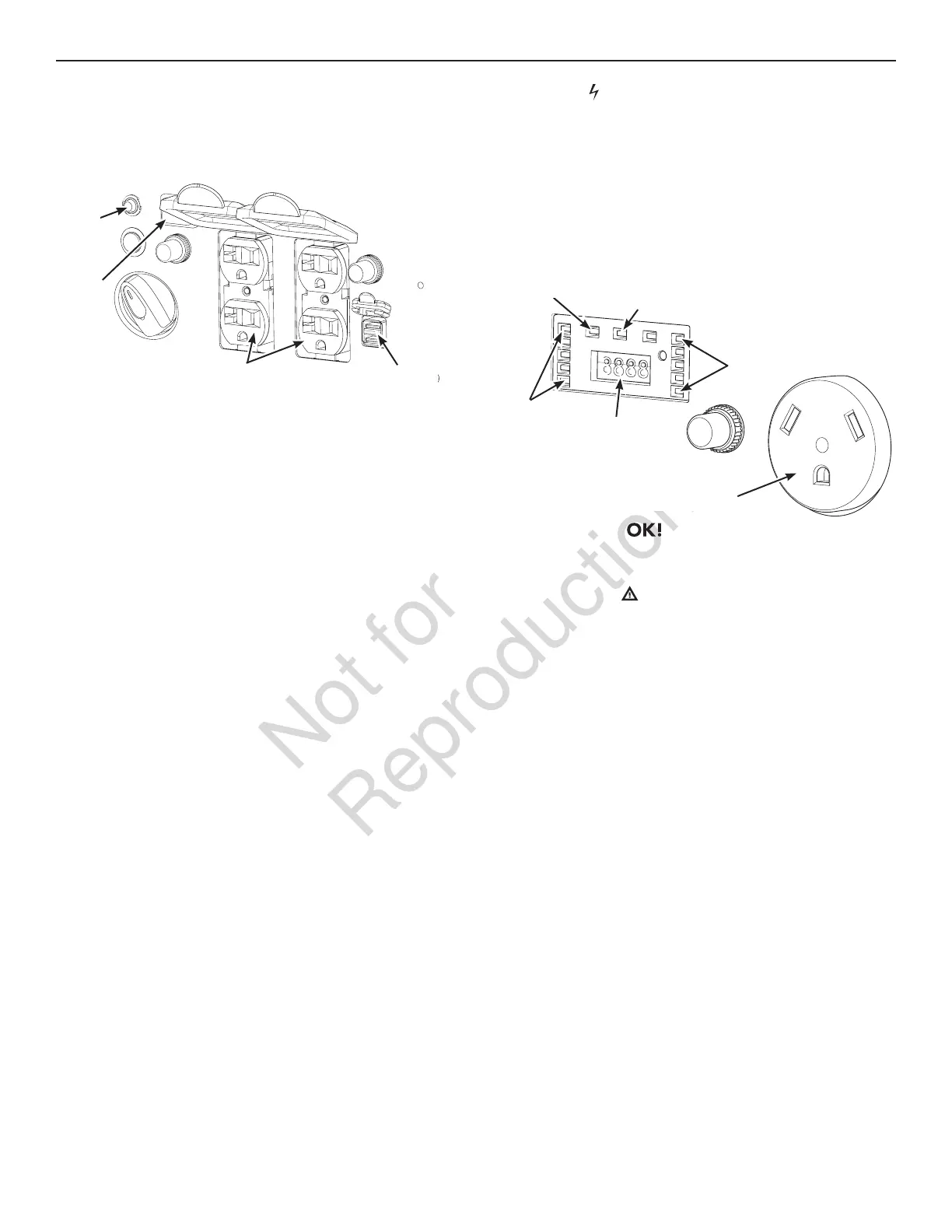10 www.snapper.com
Operation
5 Volt DC USB Ports
The maximum current available for the USB ports is 2.1
Amps at 5 Volts. The USB port allows you to recharge
most USB powered devices with a USB charging cable
(not included).
NOTICE For maximum output, use the bottom USB port.
NOTICE For charging ITE (Information Technology
Equipment) only.
120 Volt AC, 20 Amp, Duplex Receptacle
Use this receptacle to operate 120 Volt AC, single-phase,
60 Hz electrical loads requiring up to 2,400 Watts (2.4 kW)
at 20 Amps of current.
120 Volt AC, 30 Amp, Travel Trailer Receptacle
Use a NEMA TT–30 plug with this receptacle. Connect a
3–wire travel trailer cord set rated for 125 Volt AC loads at
30 Amps to the plug.
This receptacle powers 120 Volt AC, 60 Hz, single phase
travel trailer loads requiring up to 3,600 watts (3.6 kW) of
power at 30 Amps.
Power Use
The power use monitor indicates percentage of total
generator load using LED’s. The first green LED indicates
generator is operating normally or producing more than
5% load. The second green LED comes on after 25% load
is reached, the third green LED comes on after 50% is
reached, the fourth green LED comes on after 75% load is
reached and the last green LED comes on after 100% load
is reached.
Output Indicator
The green LED output indicator light comes on when the
generator is operating normally.
Overload Alarm
The red LED overload alarm light flashes when near an
overload and is steady if you overload the generator. The
green output indicator light will also go off. If the generator
was overloaded, you must turn off all electrical loads,
then push the generator main reset button to continue
operating.
Digital Display
The digital display will scroll through the voltage, frequency
and generator total run time every 5 seconds.
QPT (QUIET POWER TECHNOLOGY)
This feature is designed to greatly improve fuel economy.
When QPT is on, engine speed increases as loads are
connected, and decreases as loads are removed.
When QPT is off, engine will run at full governed speed.
Duplex Receptacles
USB Ports
Main
Reset
QPT
Switch
Output
Indicator
Power Use
Monitor
Overload Alarm
Fuel
Level
Monitor
Travel Trailer
Receptacle
Digital Display
