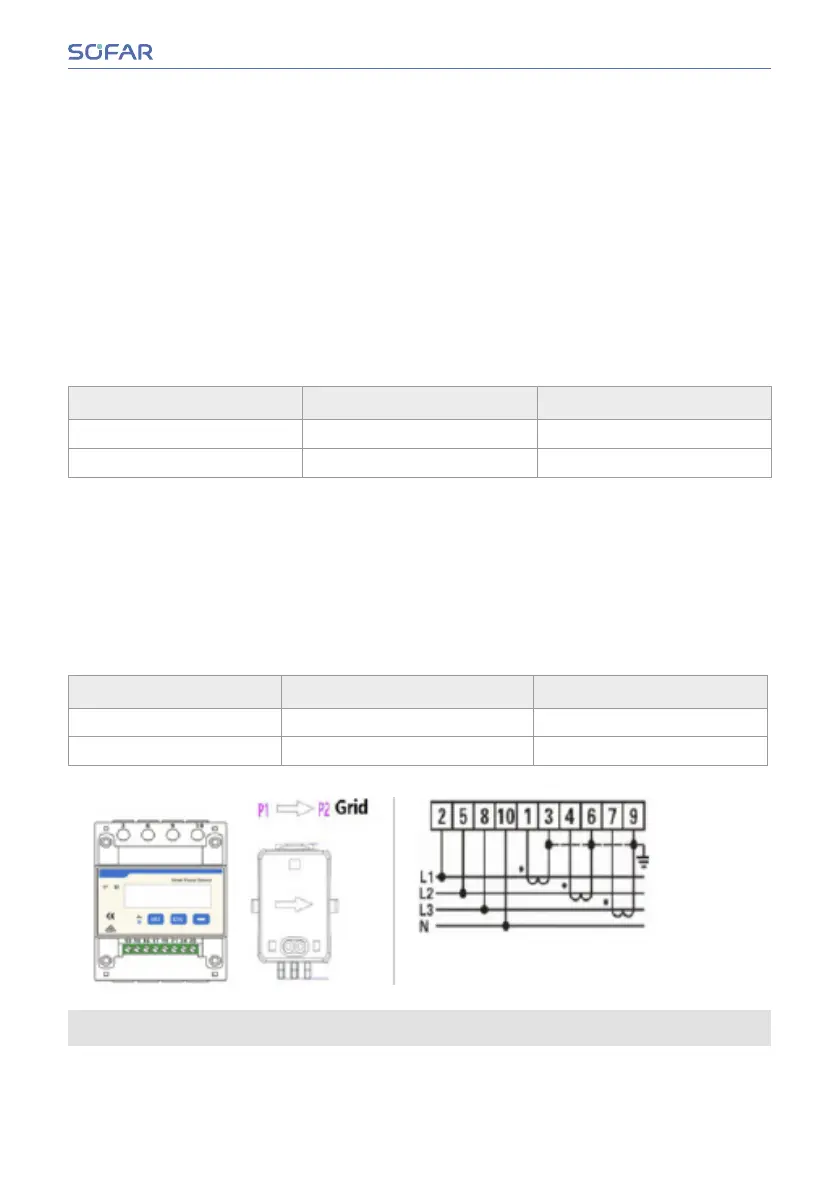The Logic interface has to be activated in the LCD screen of the inverter, or with SOFAR
View App:
• DRM0 active: Remoteshutdown
• DRMn active: active power feed-in limitation function
Also, the power levels in percentage can be adjusted if needed.
Energy meter connectionEnergy meter connection
To use the feed-in limitation function, a SmartMeter is required to measure the power
owatthepointofcommoncoupling(PCC).RefertobelowtableforthePinassign-
ments for the RS485 connection between the inverter and the energy meter.
Inverter COM Port PinInverter COM Port Pin FunctionFunction Energy Meter PinEnergy Meter Pin
5 RS485+ (A2) 24
6 RS485- (B2) 25
Feed-in limitation functionFeed-in limitation function
With this function, one single inverter can dynamically limit its output power to keep the
feed-inpoweratthepointofcommoncoupling(PCC)belowadenedsetpoint.
To use the feed-in limitation function, an external SmartMeter has to be connected to
measurethepowerowatthePCC:
SOFAR Part No.SOFAR Part No. ProductProduct TypeType
901.00000048-1 Smart Meter (3-phase, CT's) Chint DTSU666 1,5(6)A
901.00000058-0 Smart Meter (3-phase inline) Chint DTSU666 5(80)A
The arrow of the CT’s must point to the grid.
Installation and User Manual 43/78
Communication Connection