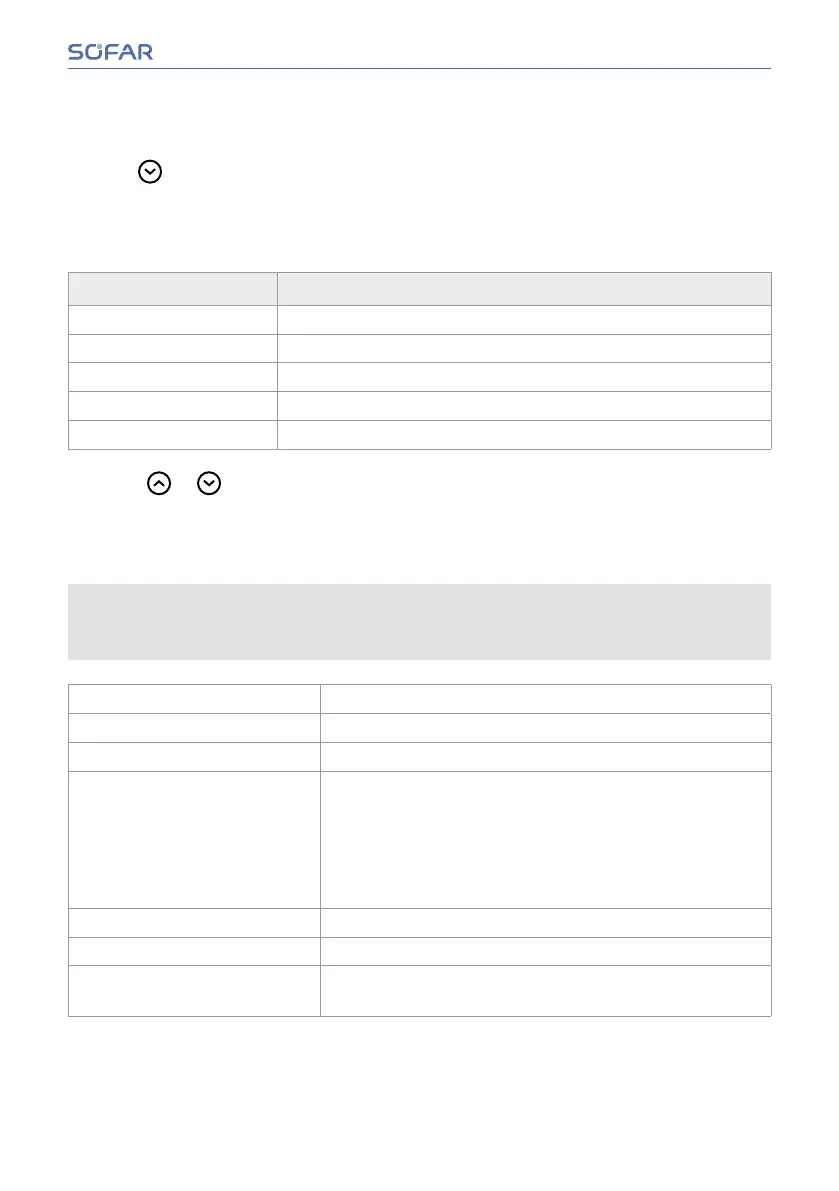8.4 8.4 Menu structureMenu structure
▶
Hold key to show the main menu.
MainMain
Sub menuSub menu What can do hereWhat can do here
1. Settings1. Settings Change device settings
2. Event list2. Event list Display the current event list and the event history
3. System information3. System information Display system information
4. Display time4. Display time Display the current system time
5. Software update5. Software update Perform a software update
▶
Press or key to select a sub menu and hold key to open it.
SettingsSettings
Several settings require a password to be entered (the standard password is 0001).
Whenenteringthepassword,pressbrieytochangethegureandpressandholdto
conrmthecurrentgure.
1. Set time Set the system time for the inverter.
2. Clear energy Clean the inverter of the total power generation.
3. Clear events Clean up the historical events recorded in the inverter.
4. Set Safe code Theinverterneedstobeconguredwithaspecic
save code/country code, that will be saved onto a USB
drive. Insert the USB drive into the inverter communi-
cation port, then long press the button to access the
interface, then choose the required country code from
the following codes that match your country.
5. Remote Control Inverteron-olocalcontrol.
6. Set Energy Set the total power generation.
7. Set Addess Set the address (when you need to monitor multiple
inverters simultaneously), Default 01.
Installation and User Manual 51/78
Operation