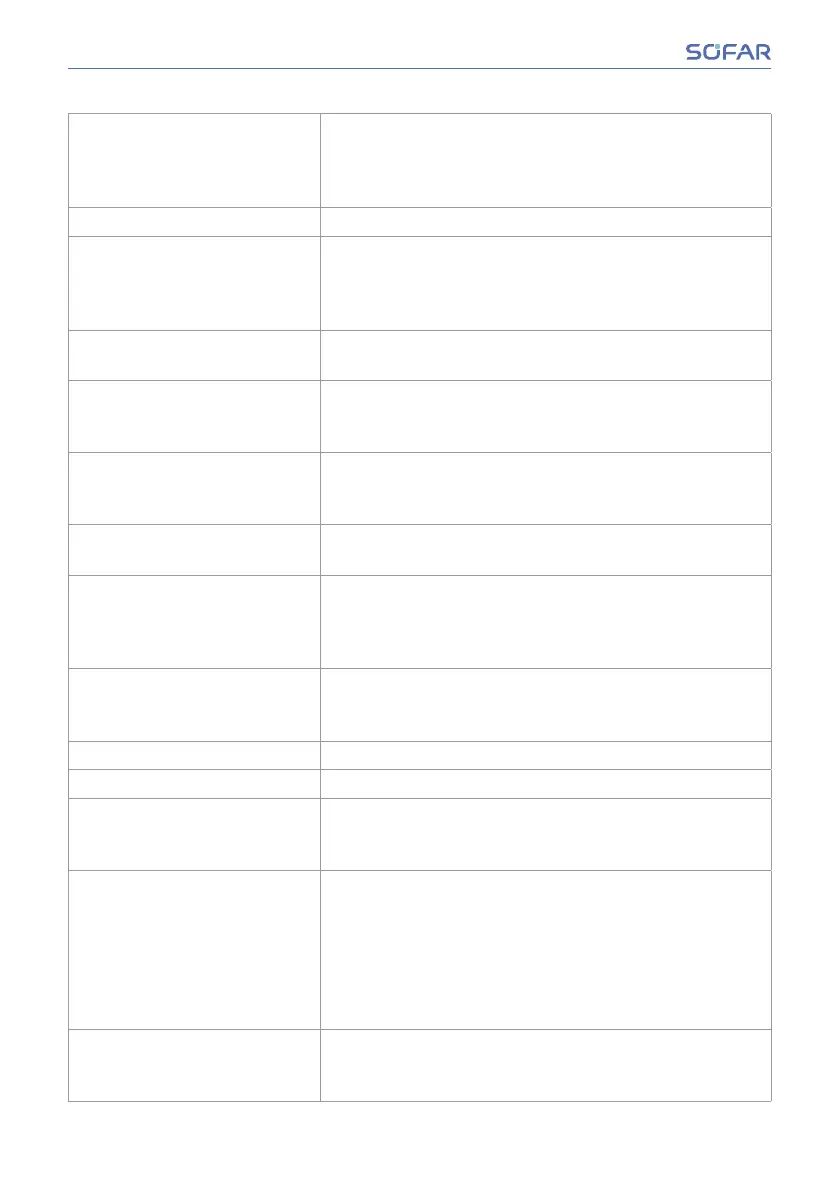8. Set input mode SOFAR 100...125 KTL X-G4 has 10 MPPTs, these
MPPTs can work interdependently, or be divided into
parallel mode. User can change the setting according
totheconguration.
9. Set language Set the inverter display language.
10. Set Feed-in Limit ThisFunctionenablestheinvertertoeectivelyrestrict
its feed-in power to a pre-set limit, which operates in
conjunction with a smart meter that is connected to the
inverter.
11. HardReux This mode disconnects the inverter from the grid if the
feed-in limit is exceeded.
12. Logic interface Enable or disable logical interfaces It is use for below
standard Australia (AS47777), Europe General
(50549), German(4105).
13. IV Curve Scan by enabling this function, the peak point of maxi-
mum power can be tracked as well as Fault warning,
error analysis and localization.
14. Set Power Derate Set active load shedding function switch, percentage
load shedding.
15. PCC Select Choose the method to detect PCC on-grid point power/
current, the electricity meter function( PCC Meter) will
also need to be enabled via the menu interface of the
inverter.
16. PID Setting Enable or disable PID function. When the PID mod-
ule is enabled, it will work between 0 a.m. and 4 a.m.
Built-in PID Recovery helps Reduce power loss.
17. Set Baud Select the protocol type and set the baud rate.
18. GroundDetection Set ground detection protection.
19. AFCI Setting Turn on the AFCI ArcDetecEnable function to protect
againstrescausedbyarcingfaultsinthehomeelec-
trical wiring.
20. InputSafety Imports the GridCode Files into the inverter.
Putthesafetyupgradele"125KW-G4_SAFETY.
bin"intherootService-General/rmwarefolderof
theUSBashdriveandinserttheUSBashdriveinto
the inverter port. choose Enable on. To be sure: go to
systeminfo,thenpresssafety,youndthesafetycode
which country entered.
21. SetSafety After set 4. Set safe code/ 20. Input Safety from the
last functions, we could directly choose the country
code and set it.
52/78 SOFAR 100...125KTLX-G4
Operation