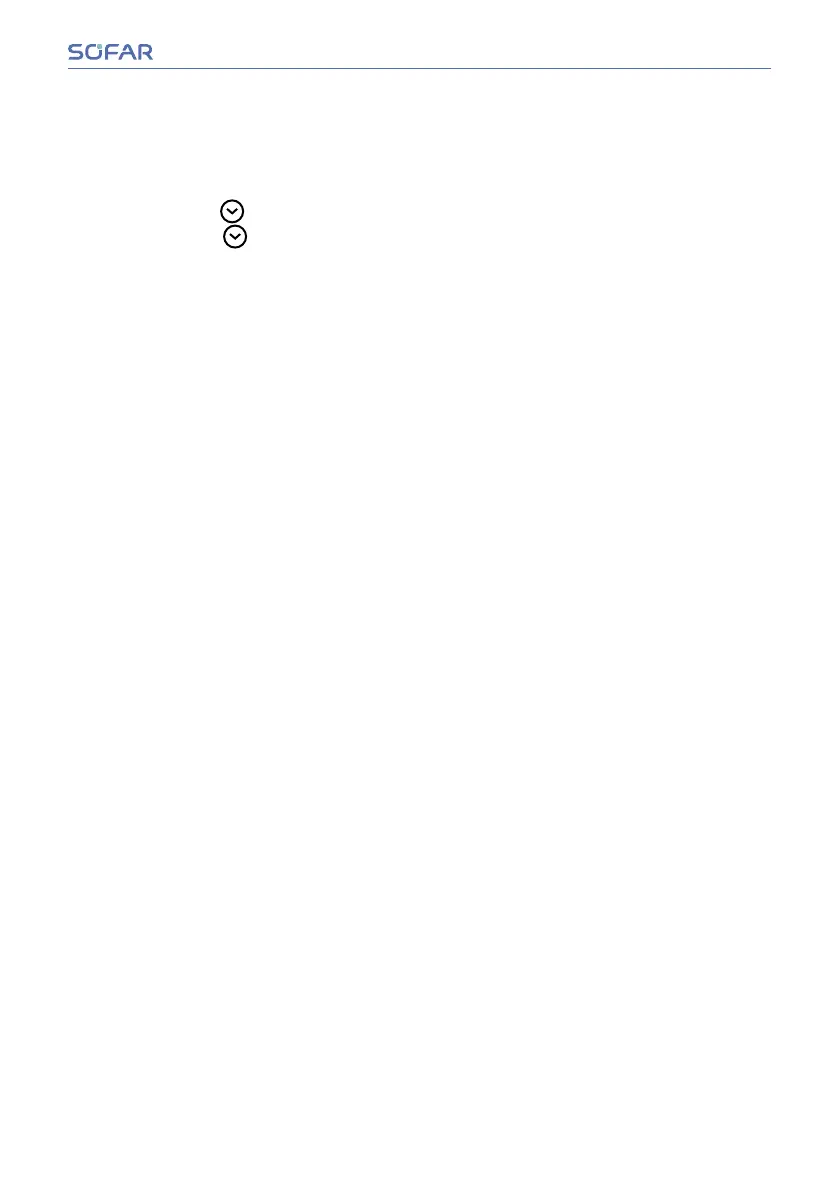Event listEvent list
The event list is used to display the event recordings. The most recent events are listed
at the top.
1. 1. Long press the key to open 1. Current event1. Current event: showing the events in real time.
2. 2. Short press the key to open 2. History Event2. History Event: showing the event history.
The most recent events are listed at the top.
Example: Example:
001 ID04 2023-05-01001 ID04 2023-05-01 • 001:001: Error sequence number
•
ID04:ID04: Error Code
(IDs see Troubleshooting on page 55)
•
2023-05-01:2023-05-01: time the event took place
System informationSystem information
1. Inverter type
2. Serial number
3. General Soft Version
4. General Hard Version
5. Safety
6. SafetySWVer
7. Safety HardVer
8. Modbus Address
9. Input Mode
10. Remote State
11. ReuxEnable
12. ReuxPower
13. DRMs0
14. DRMn
15. Mppt Scan
16. Active Power
17. PCC Select
18. Power Ratio
19. GroundDetection
Installation and User Manual 53/78
Operation