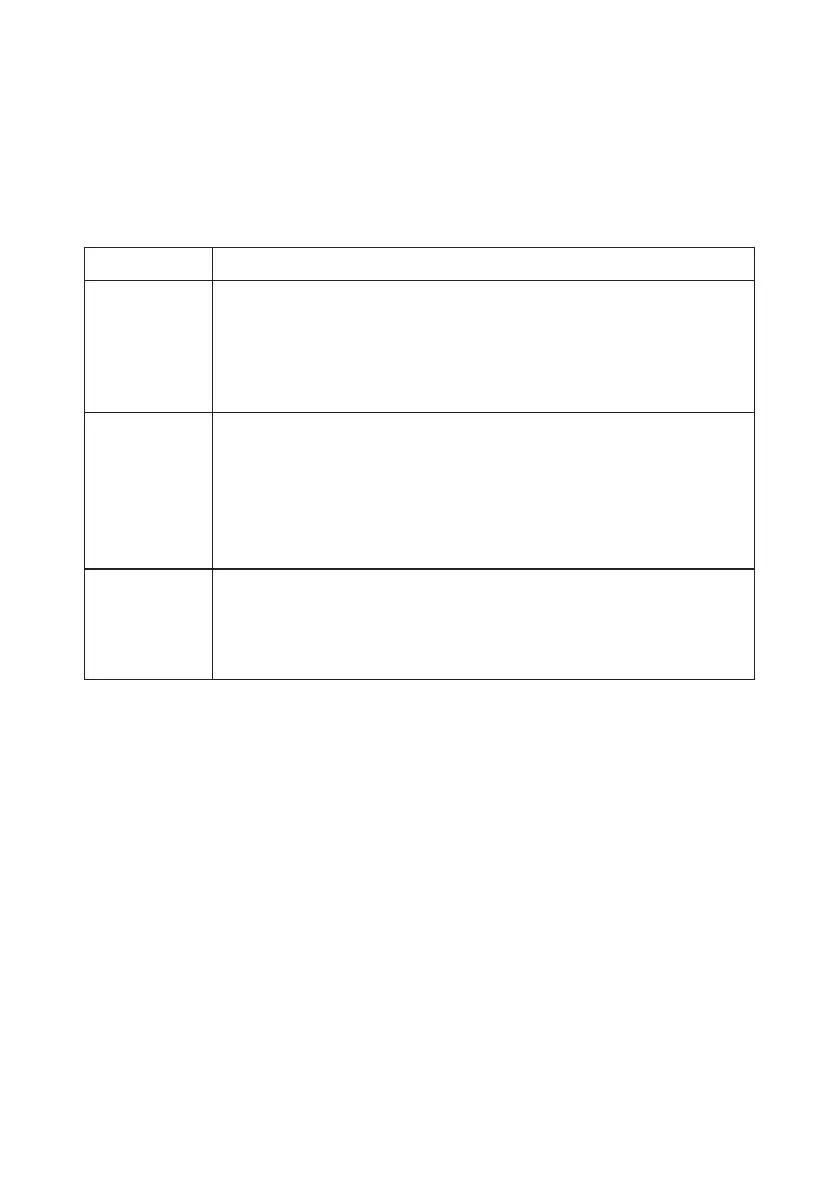9
Table 2 1 Working modes description.
2 4 Working Modes.
Three working modes of the inverter are shown as follows standby operating and shutdown: , , .
. .Table 2 1 shows the conditions for the inverter to switch between working modes
The PV inverter enters the standby mode when
the input voltage of PV Strings can enable auxiliary power supply to run> ,
but cannot meet the inverter operation requirements.
the input voltage of PV Strings can meet the inverter to start requirements> - ,
.but cannot meet its minimum power requirements
When the PV inverter is grid tied and generates electricity it- ,
tracks the maximum power point to maximize the PV String output> .
> converts DC power from PV strings into AC power and feeds the power
to the power grid.
The PV inverter will enter to the shutdown mode if detecting a fault or a
shutdown command.
Modes
Standby
Operating
Description
The PV inverter switches from standby or operating mode to shutdown
mode if detecting a fault or a shutdown command.
The inverter switches from shutdown mode to standby mode if receiving
a Startup command or detecting that a fault is rectified.
Shutdown
