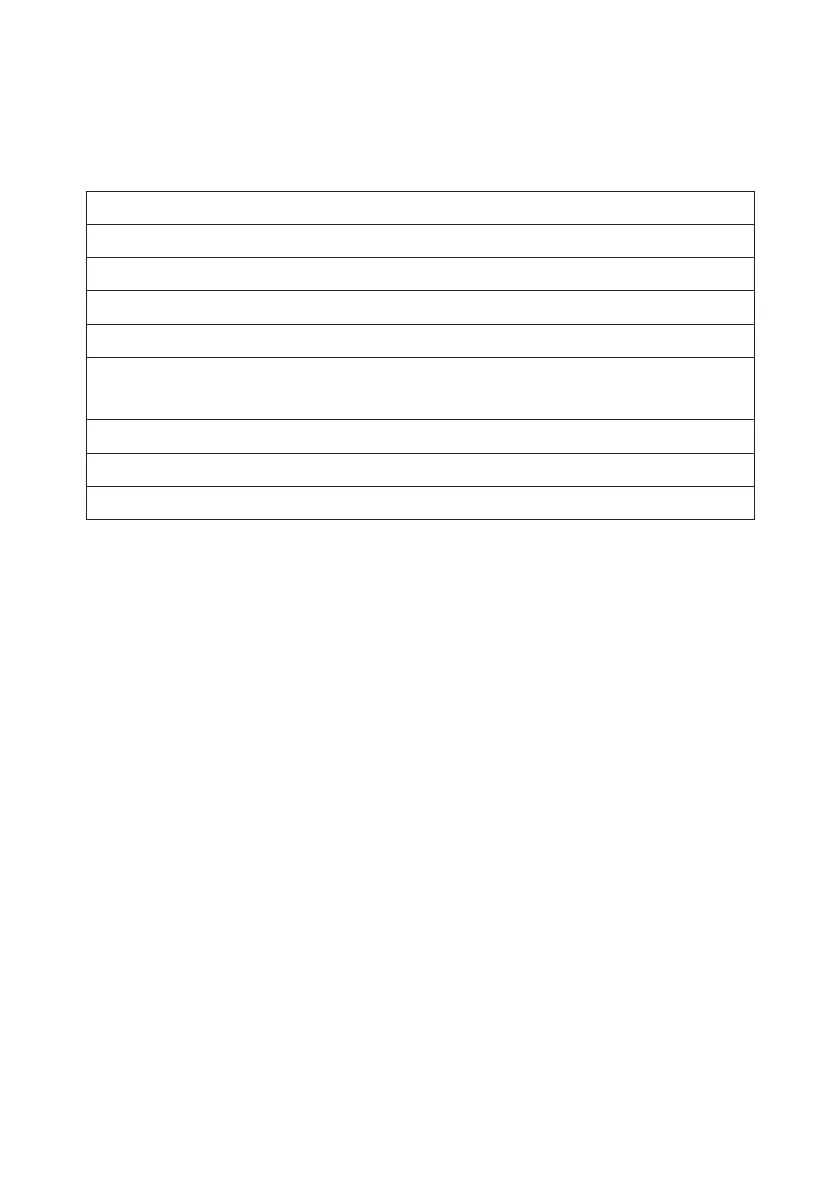33
5 5 Installation Verification.
Check the following items after the inverter is installed according to Table 5 5. .
1 No other objects put on the PV inverter. .
2 All screws especially the screws used for electrical connections are tightened. , ,
3 The PV inverter is installed correctly and securely. .
4 Ground AC DC and Communications cables are connected tightly correctly and securely. , , , / .
5 Check there is no open circuit or short circuits at AC and DC terminals using multimeter. - .
6 Waterproof connectors at AC terminals and RS485 ports are plugged with waterproof.
plugs tightly.
7 Covers at AC terminals are tightened. .
8 Idle terminals are sealed. .
9 All safety warning symbols are intact and complete on the inverter. .
Table 5 5 Self-check items after installation.
