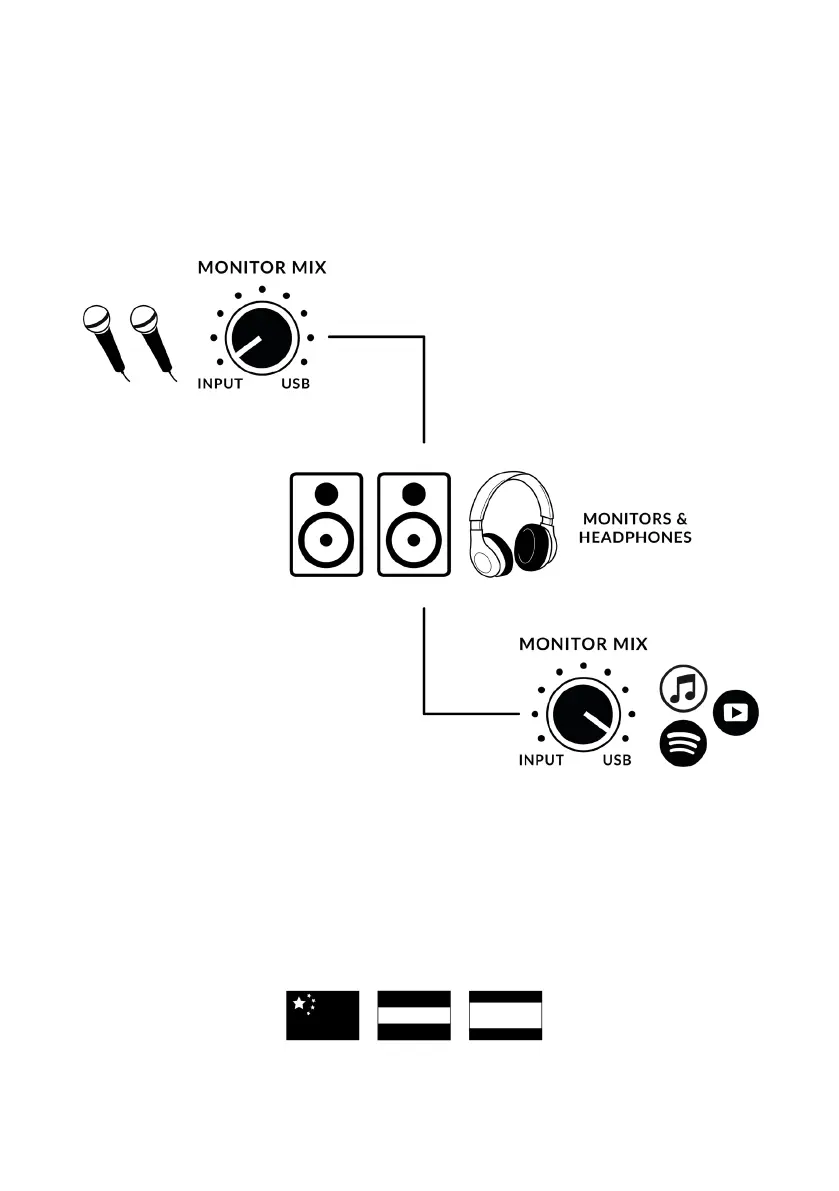Can’t Hear Anything?
If you have followed the Quick Start steps but are still not hearing any playback from
your media player or DAW, check the position of the MONITOR MIX control. In the
left-most position, you will hear only the inputs you have connected. In the right-most
position you will hear the USB playback from your media player/DAW.
In your DAW, ensure that ‘SSL 2’ or ‘SSL 2+’ is selected as your audio device in the
audio preferences or playback engine settings.
Multi-Language
This Quick Start Guide is available in multiple languages via our support pages at
solidstatelogic.com/support