
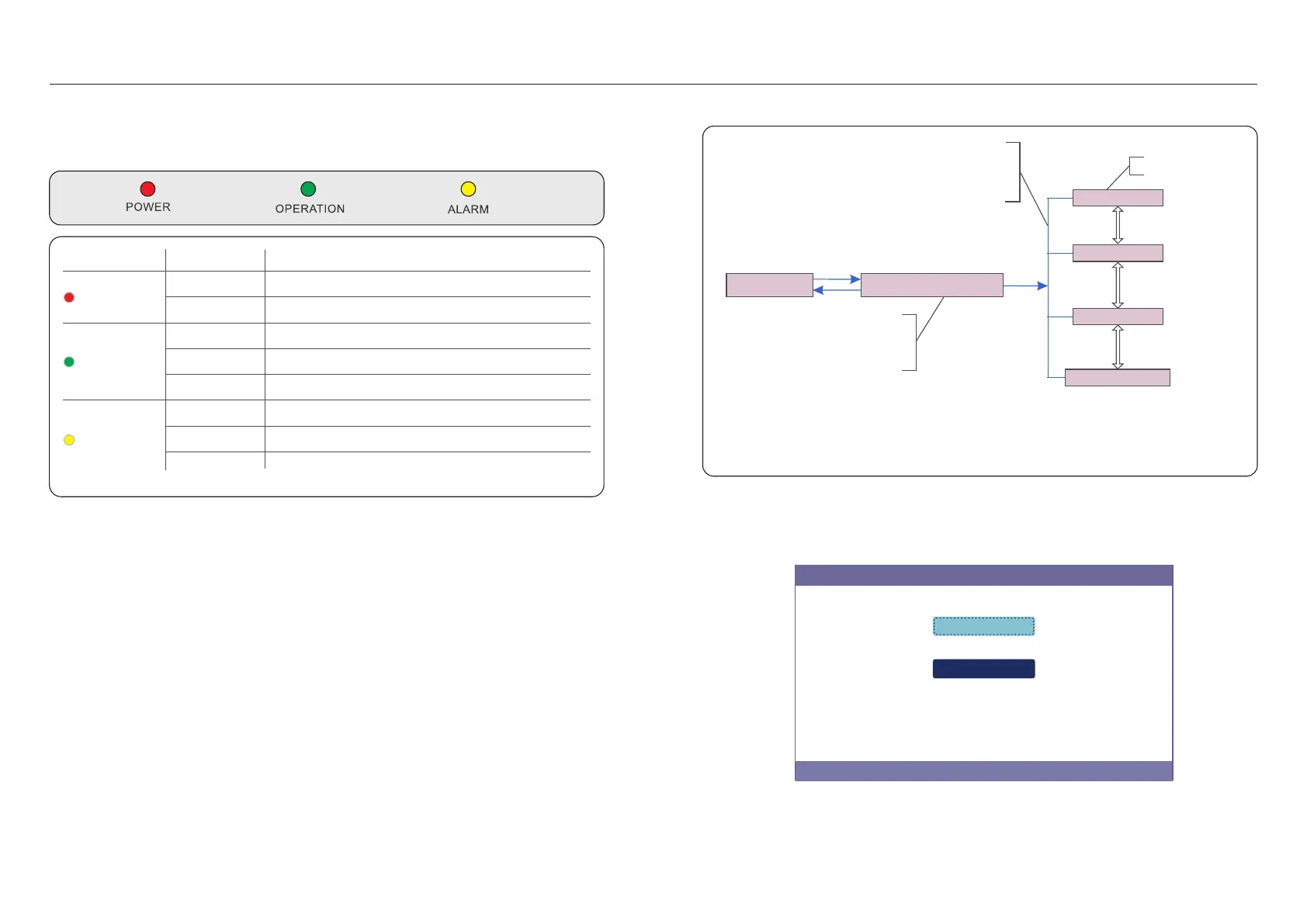 Loading...
Loading...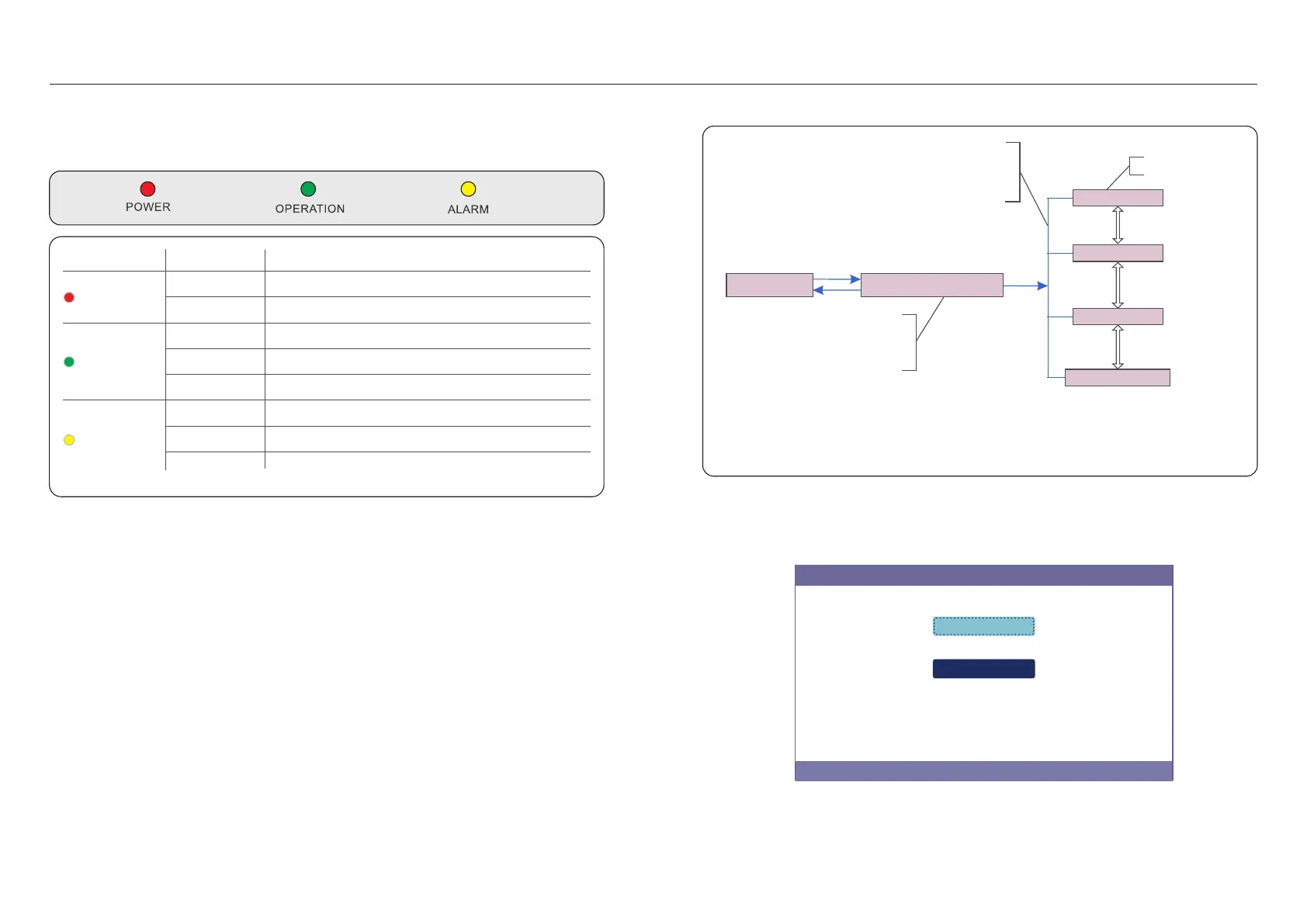
Do you have a question about the SOLIS RHI-5G Series and is the answer not in the manual?
| Type | Hybrid Inverter |
|---|---|
| Max DC Voltage | 600 V |
| Max DC Input Power | 6500 W |
| Nominal AC Output Power | 5000 W |
| Max AC Output Power | 5500 W |
| Number of MPPTs | 2 |
| Battery Voltage Range | 40-60V |
| Max Charge/Discharge Current | 100 A |
| Protection Degree | IP65 |
| Frequency | 50/60 Hz |
| Operating Temperature Range | -25°C to +60°C |
| Cooling Method | Natural Convection |
| Model | RHI-5G |
| Rated Power Output | 5kW |
| MPPT Voltage Range | 90 V - 520 V |
| Efficiency | 97.6% |
| Communication Interfaces | RS485, WiFi |
| Nominal AC Voltage | 230V |











