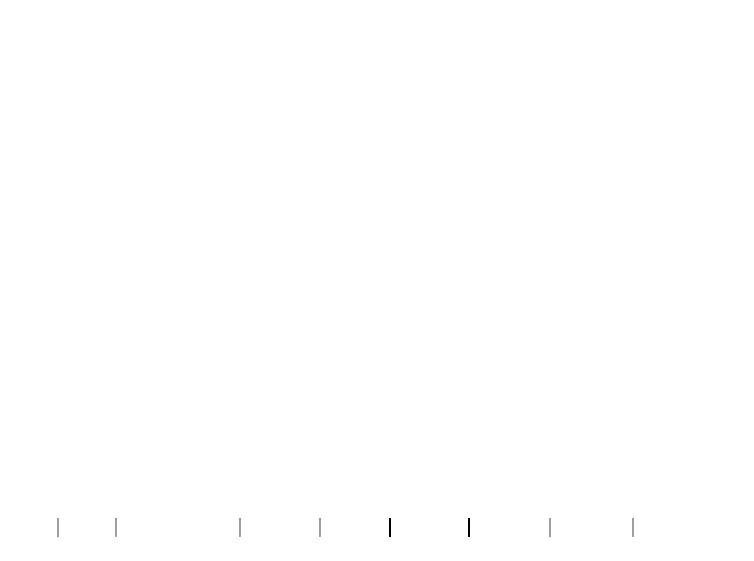52
About Getting started Daily use Options Tinnitus Warnings More info
If the volume control is activated
A warning may be displayed if you activate the tinnitus volume control in
the Buttons & Indicators screen. This occurs if the relief sound can be
listened to at levels that may cause hearing damage.
The Max wearing time table in the fitting software displays the number
of hours the patient can safely use Tinnitus SoundSupport.
1. Be aware and note down the maximum wearing time for each
program for which Tinnitus SoundSupport is activated.
2. Ensure you write those values on the Tinnitus SoundSupport:
Limitation on use table in the back of this booklet.
3. Instruct your patient accordingly.
