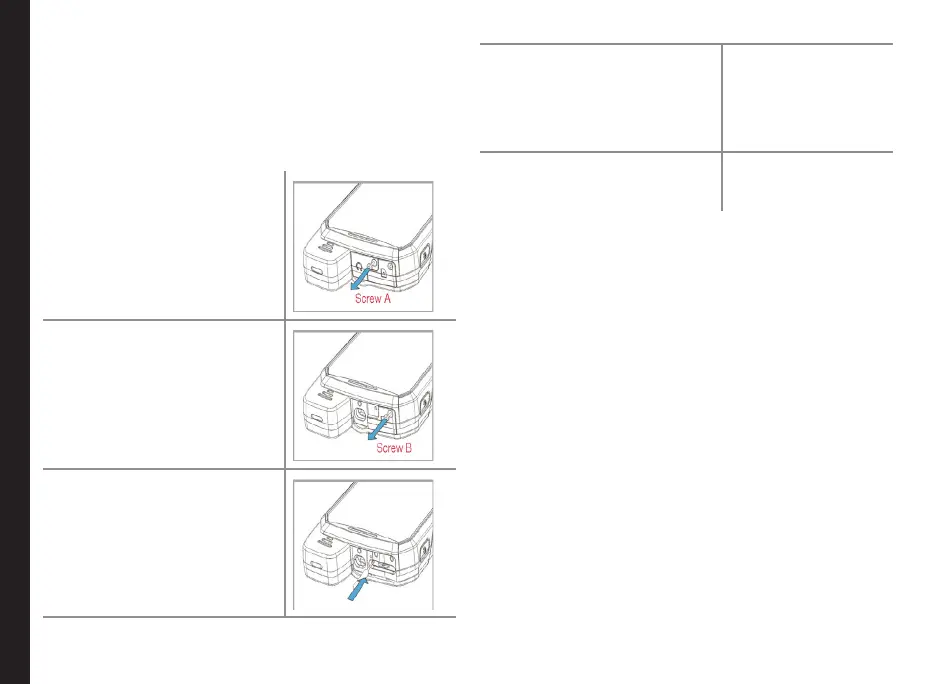16
Getting Started
Your SIM Card
The SIM card associates your network services (for
example, phone number, data services, and so on) with
your phone.
Inserting the SIM Card
1. Remove screw A using
the screwdriver and
Remove the headset port
cover.
`
2. Remove screw B using
the screwdriver and
Remove SIM cover.
3. Insert the pin into the
pinhole and press inside.
The SIM card tray will
pop-up. Use the pin to
hook into the loop on
top of the SIM card tray
and remove the tray
completely.
4. Insert the SIM card in the
tray and return the tray
into the slot by pushing
it in, making sure the
pinhole is not aligned next
to the headset port.
5. Rex both the covers and
screws in place using the
screwdriver.