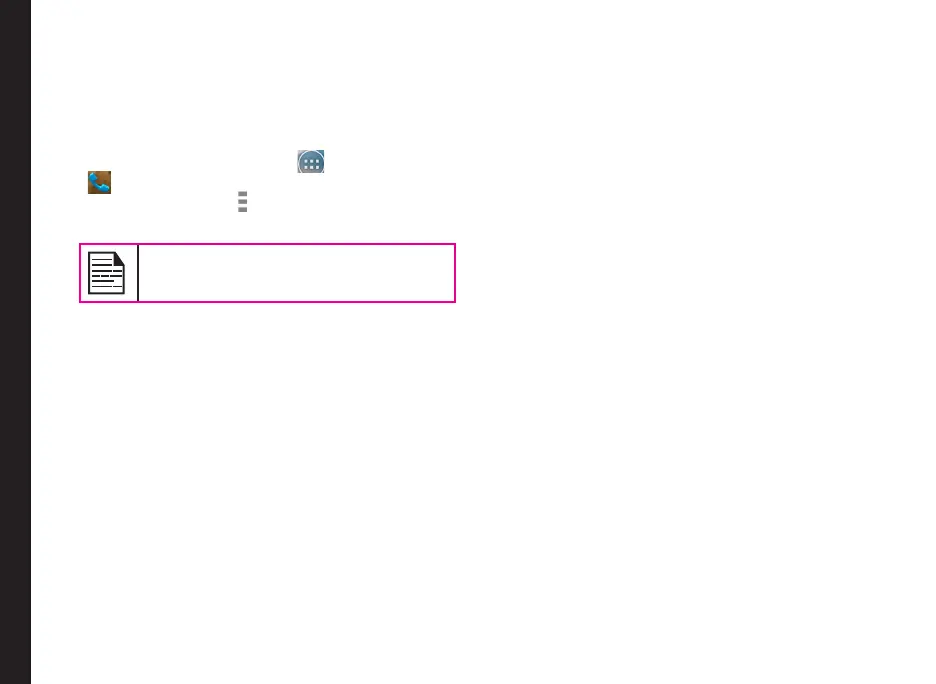41
view the contact details.
3. Tap on Options and select Delete.
4. Tap on OK to delete the contact.
Deleting Frequently Called Contacts List
1. From Home or All Apps icon ( ), tap on Phone
( ).
2. Tap on Call Options ( ).
3. Tap Clear frequents.
This option will appear only when there
are a few calls made frequently in the list.
Managing Contacts