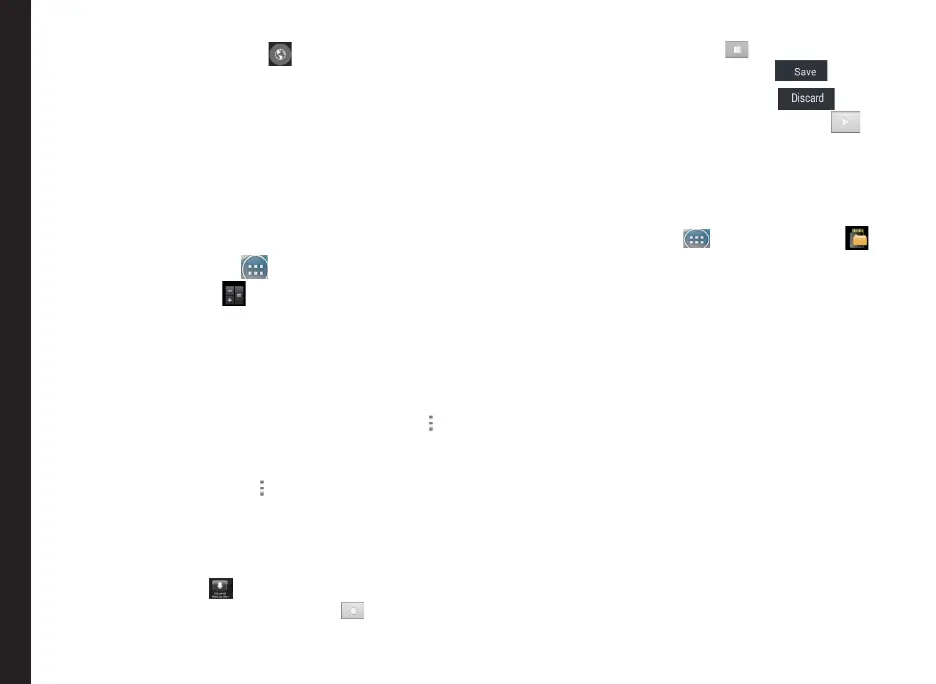56
Using Android™ Applications
3. Tap on World clock icon ( ) located at the
bottom of the screen to view the list of cities and the
current time.
4. To set the home city, enable the selected city from
the list. It will get added to the Selected Cities
list. The same city name and the current time is
displayed on the Clock main screen.
Calculator
The calculator in this phone is designed to perform
simple mathematical calculations.
1. Tap on All Apps icon ( ) on home screen.
2. Tap on Calculator ( ) on the Apps screen.
3. To enter the numbers, tap the numeric keys.
4. To use mathematical operators, touch the respective
operation keys on the keypad.
5. After performing the calculations, tap = for the nal
result.
6. To get the advanced functions, tap on Options ( )
> Advanced panel.
7. To clear the previously entered numbers or the
history, tap on Options ( ) > Clear history.
Sound Recorder
You can record voice memos using the sound recorder.
To access the sound recorder,
Tap Sound Recorder ( ) located in All Apps screen.
1. To record an audio le, tap Record ( ).
2. To stop recording, tap Stop ( ).
3. To save the voice memo, tap Save ( ) .
4. To exit without saving, tap Discard ( ).
5. To play the recorded le instantly, tap Play ( ).
Audio Playback
The user can do instant playback of the recorded audio
within the sound recorder. To listen to a recorded audio
le,
Tap Menu > All Apps icon ( ) > File Explorer ( ) >
Internal Storage > Sound Recorder > Particular Audio
le.