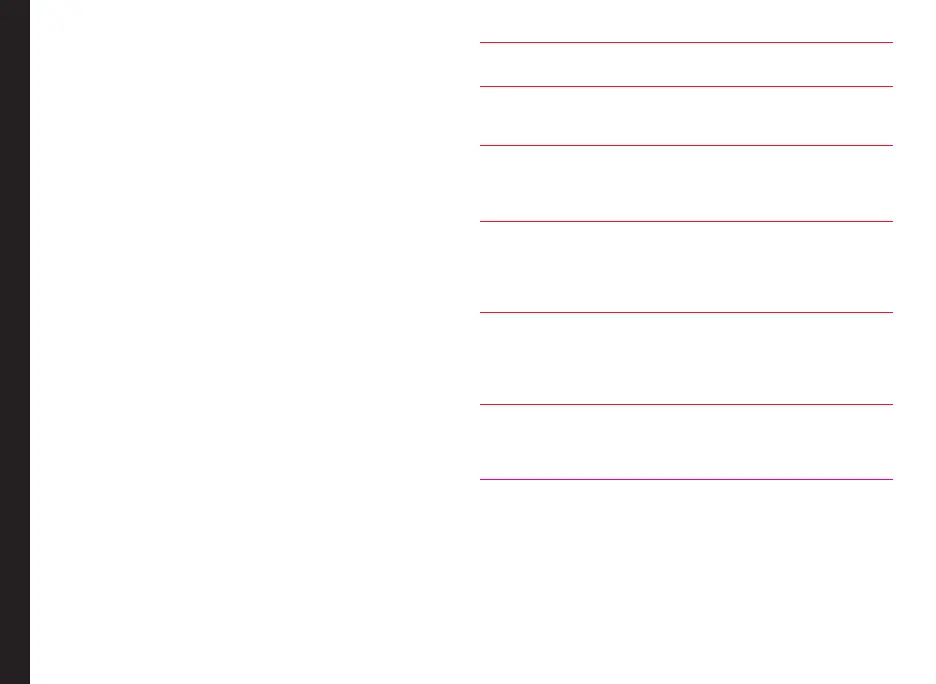7
Congratulations on the purchase of a Sonim XP7 IS/
ECOM SMART-Ex 01 mobile phone. This phone is a
GSM/GPRS/EDGE/UMTS and LTE enabled handset with
an intuitive, feature-rich user interface, which allows you
to make the best use of the offered functions.
Phone Models Covered
This user guide only covers SMART-EX 01 phone model.
The model name can be viewed on the back of the phone
and just above the charging socket.
Sonim XP7 IS supports the following bands:
• LTE: B1/B3/B7/B8/B20/B38 (TD-LTE) (EU) or B1/B2/
B3/B4/B5/B7/B8/B12/B17 (US)
• GSM: 850/900/1800/1900 MHz
• UMTS: 850/900/1900/2100 MHz
Network Services
These are additional services that you can add through
your network service provider. To make the best of these
services, you must subscribe to them through your
service provider and obtain instructions for their use from
your service provider.
Sonim Support Information
For additional product and support information,
visit www.sonimtech.com.
Use the Guide Effectively
Familiarize yourself with the terminology and symbols
used in the guide to help you use your phone effectively.
HOME
SCREEN
This is the screen displayed when the
phone is in standby mode.
TOUCH &
HOLD
Touch and hold an item on the screen
by touching it and not lifting your nger
until an action occurs.
DRAG Touch and hold an item for a moment
and then, without lifting your nger,
move your nger on the screen until
you reach the target position.
SWIPE OR
SLIDE
Quickly move your nger across the
surface of the screen, without pausing
when you rst touch. For example, you
can slide a home screen left or right to
view the other home screens.
DOUBLE TAP Tap quickly twice on a webpage, map
or other screen to zoom. For example,
double-tap a webpage in Browser to
zoom in, and double-tap again to zoom
out.
PINCH In some applications, you can zoom
in and out by placing two ngers on
the screen at once and pinching them
together or spreading them apart.
General Information