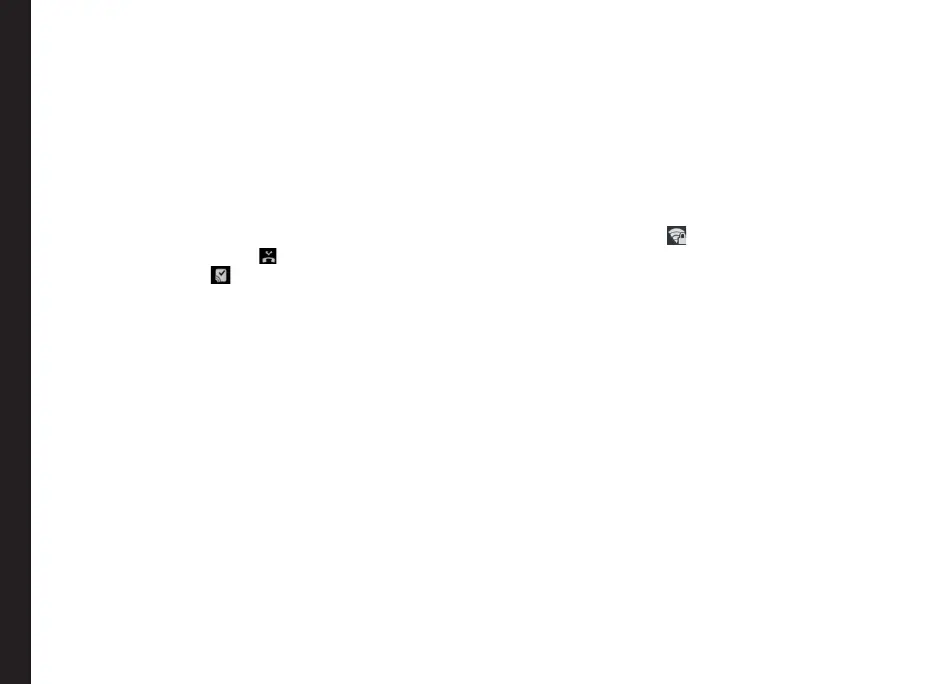10
Managing EPTT Calls
1. Login to EPTT.
2. Select Options > Settings > Alert repeat. Select
one of the following options.
• Repeat once - once it rings
• Repeat – rings every 20secs once for next 10
mins
• Continuous - every 20 secs once it rings &
continues to ring until its rejected or dismissed.
How can we notify a person about missed calls when
they are on a GSM call?
The missed call symbol ( ) will be displayed next
to the EPTT icon ( ), when there is a missed call
during a GSM call.
Can I use the EPTT button to initiate an EPTT call,
when the keypad is locked?
The phone keypad lock must be unlocked to initiate
a EPTT call using the EPTT button.
Can I make PTT calls from native phonebook?
No. We cannot make PTT calls from the native
phone book.
Can I take the oor and end the call when the PTT call
is active in the background?
Yes. You can take the oor and end the call when
the PTT call is active in the background.
Single press the End key will push the PTT call
screen to foreground, the second press on this
screen will end the call.
Why do we have Hide Ofine option in the contact
screen?
If you select Hide ofine option, all the contacts
that are currently ofine will be hidden and only
the online contacts will be displayed in the contact
list.
To see all the contacts again, you need to select
Show Ofine option from the menu options.
What does the lock icon in the groups tab indicate?
Lock icon indicates ( ) that one of the corporate
groups is a Talk group or Camped group.
What is a camped group /Talk group / Locked group?
If you set a corporate group as a Locked group
by selecting the Lock option from the menu, then
you can receive a pre-arranged group call only from
that group. Other pre-arranged group calls will be
blocked.
Private call and Quick group call will not be affected
by this feature.
How do I congure * or # to send alerts?
You have to rst go to EPTT settings > Congure
Alert Options > select Use * or Use #.
To send the alert, select or highlight a contact in
the contact list or call history and long press * or #,
whichever is congured.
Alert would be sent to the highlighted contact.