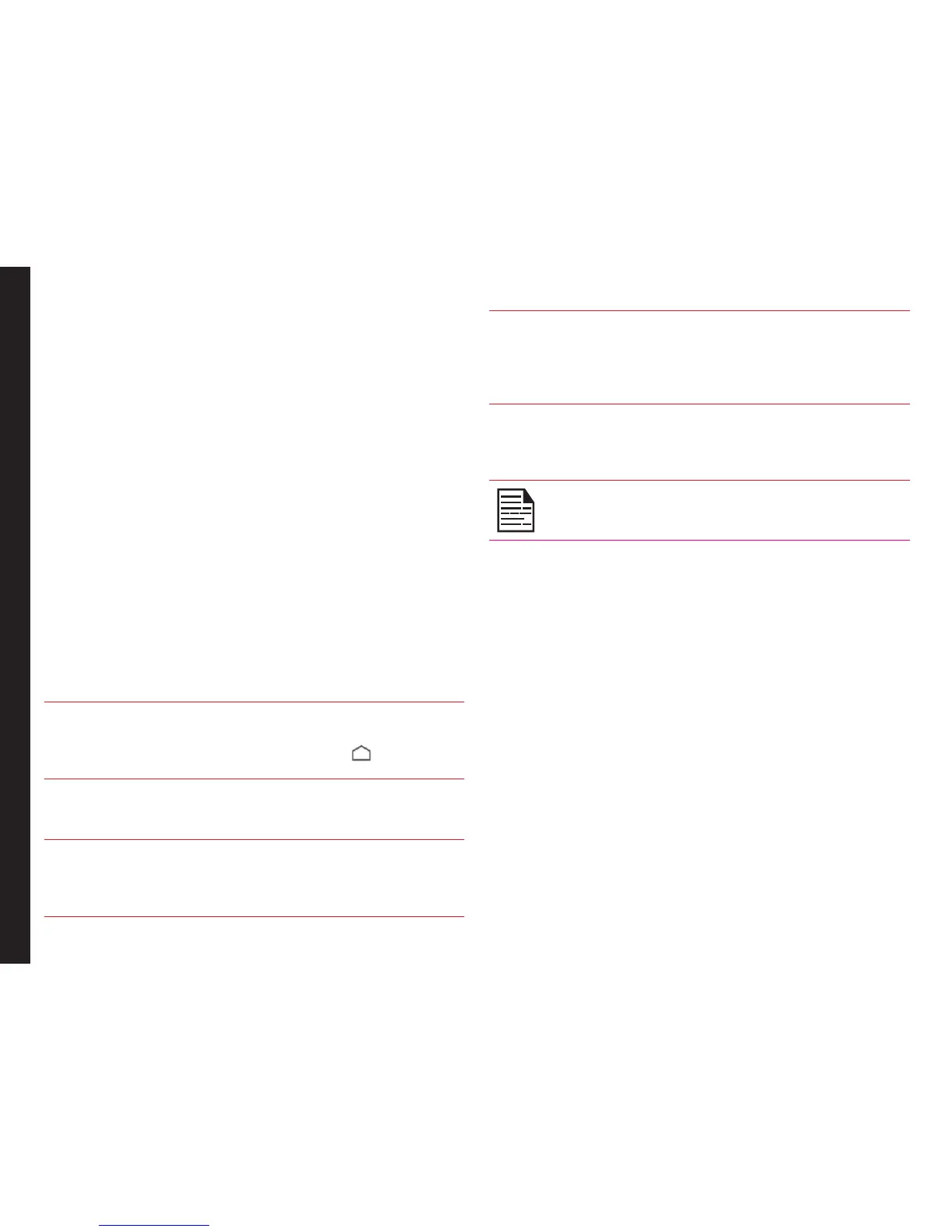7
Congratulations on the purchase of a Sonim XP6 mobile
phone. This phone is an LTE smartphone enabled
handset with quad-band capabilities and has an intuitive,
feature-rich user interface, which allows you to make the
best use of the offered functions.
Phone Models Covered
This user guide covers Sonim XP6 phone with the model
number XP6700. The model name can be read on the
phone label under the battery.
Sonim Support Information
For additional product and support information,
visit www.sonimtech.com.
Use the Guide Effectively
Familiarize yourself with the terminology and symbols
used in the guide to help you use your phone effectively.
HOME
SCREEN
This is the screen displayed when
the phone is in idle condition or when
you tap the Home icon ( ) on the
keypad.
TOUCH &
HOLD
Touch and hold an item on the screen
by touching it and not lifting your nger
until an action occurs.
DRAG Touch and hold an item for a moment
and then, without lifting your nger,
move your nger on the screen until
you reach the target position.
SWIPE OR
SLIDE
Quickly move your nger across the
surface of the screen, without pausing
when you rst touch. For example, you
can slide a home screen left or right to
view the other home screens.
DOUBLE TAP Tap quickly twice on a map or other
screen to zoom. For example, double-
tap a location in the map to zoom in,
and double-tap again to zoom out.
Signies a Note.
General Information
