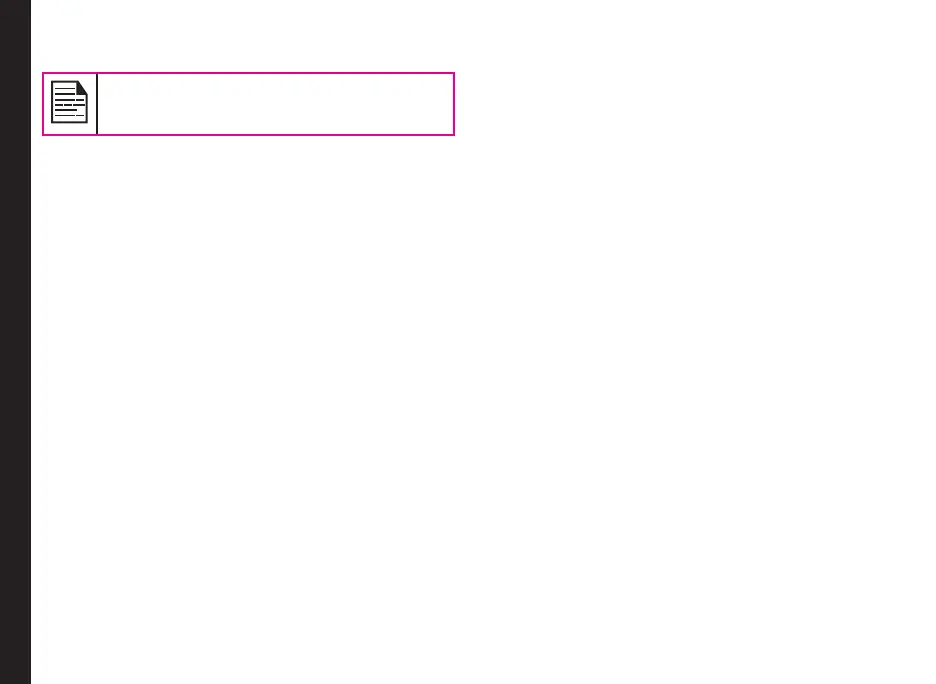14
Battery Usage Guidelines
completely.
If you stop some apps or services, your device
may not work correctly.
Extend the life of your battery
Follow these tips to extend your phone’s battery life.
• If you are not using Wi-Fi, Bluetooth, or GPS, use
the Settings to turn them off. The GPS setting is
located in Settings > Personal > Location.
• Move Maps or Navigation apps to background when
you are not using them. They use GPS (and thus
more power) only when they’re running.
• Set screen brightness to Auto and set a shorter
Sleep time-out (1 minute). The display settings are
located in Settings > Display.
• If you are travelling and do not have access to use
mobile data or Wi-Fi network, switch to Airplane
mode: Press and hold the power key until the Phone
options dialog appears. Then touch to enable
Airplane Mode.