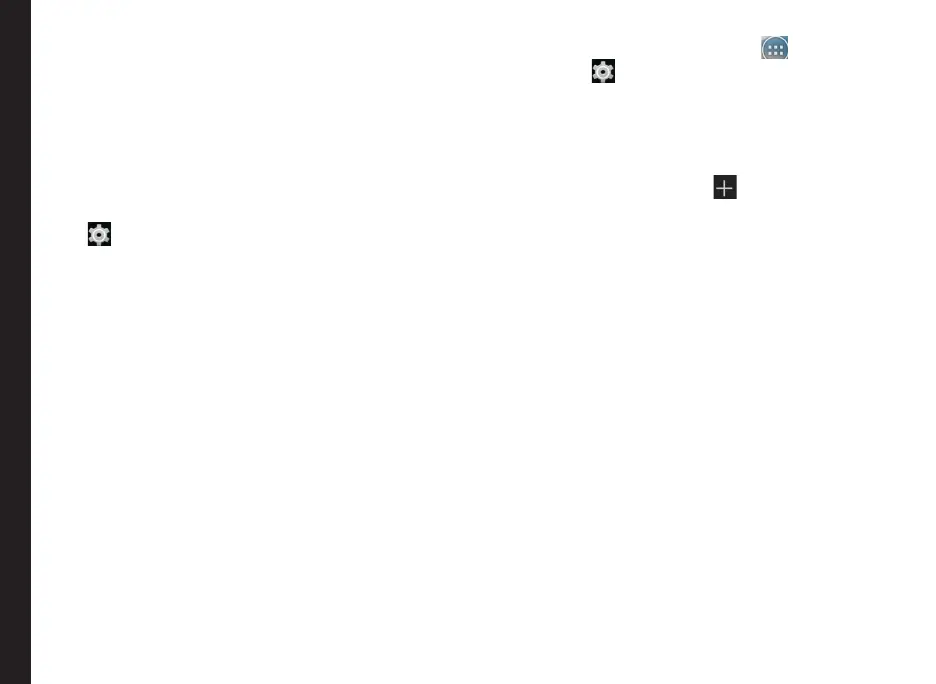31
Managing Wireless and Networking Settings
1. Tap on More located under Wireless & Networks
settings.
2. Tap on Tethering & Portable hotspot.
3. Tap on Set up Wi-Fi Hotspot.
4. Enter Network SSID, security details and
password and tap on Save.
Activating Wi-Fi Hotspot
1. From the Home or All apps screen, tap on Settings
( ).
2. Tap on More located under Wireless & Networks
settings.
3. Tap on Tethering & Portable hotspot.
4. Enable Portable Wi-Fi hotspot.
Activating Bluetooth Tethering
When you activate Bluetooth tethering, you can share
your phone’s Internet connection with other Bluetooth
paired devices.
1. Tap on More located under Wireless & Networks
settings.
2. Tap on Tethering & Portable hotspot.
3. Enable Bluetooth Tethering.
Setting Up VPN Connection
Using a Virtual private network (VPN) connection, you can
access websites and other resources within a secured
local network, even when you are outside of that network.
To setup a VPN connection,
1. From the Home or All Apps icon ( ), tap on
Settings ( ).
2. Tap on More located under Wireless & Networks
settings.
3. Tap on VPN.
Ensure lock screen PIN or password is set.
4. Tap on Add network icon ( ). Edit VPN prole
screen is displayed.
5. Enter the following details:
• Name: VPN connection name.
• Type: Select the connection type.
• Server address: Address of the secure server
for connection.
• PPP encryption: Enable to perform a secure
point-to-point encryption between your device
and the VPN server.
• Select Advanced to enter DNS server details.
Connecting to a VPN Network
• Tap on the required VPN name from the list of VPN
networks congured.
• Enter the required credentials.
• Tap on Connect.
When the phone is connected to the VPN network ,
the icon is displyed in notifcation bar..
Editing VPN Network Details
• Touch and hold the required VPN prole to be