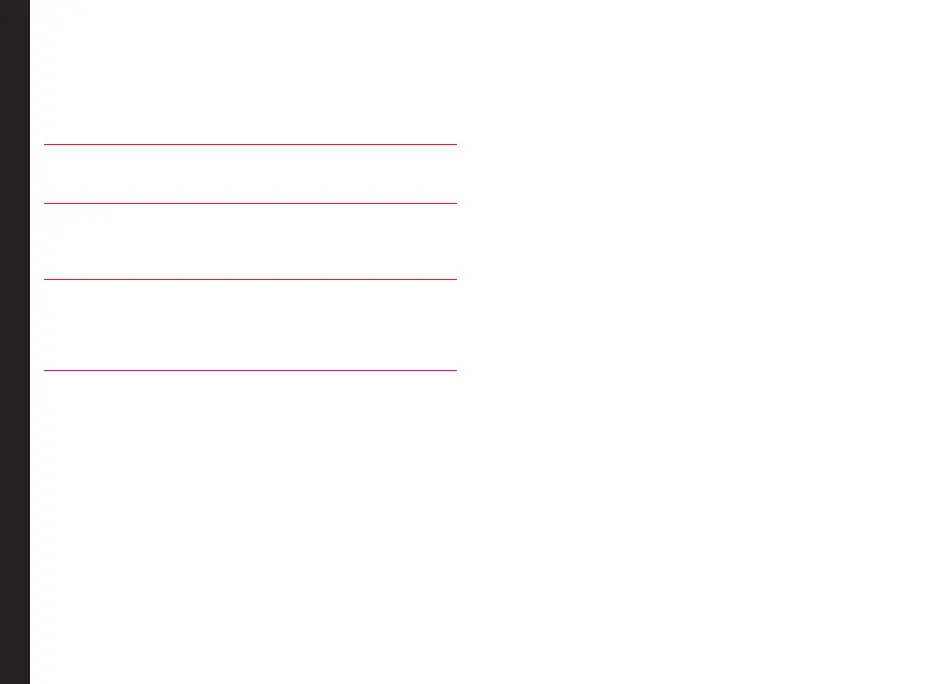8
Options Commonly Used across Menu Items
The following are common actions used across various
menu items:
BACK Displays the previous screen. Use
the Left Selection Key to perform
this function.
HOME Moves the current working
application to the recent
applications list/background and
displays home screen.
RECENT Displays the thumbnails of the
applications that you have worked
on recently. To remove any
application from this list, swipe the
application to left or right.
General Information