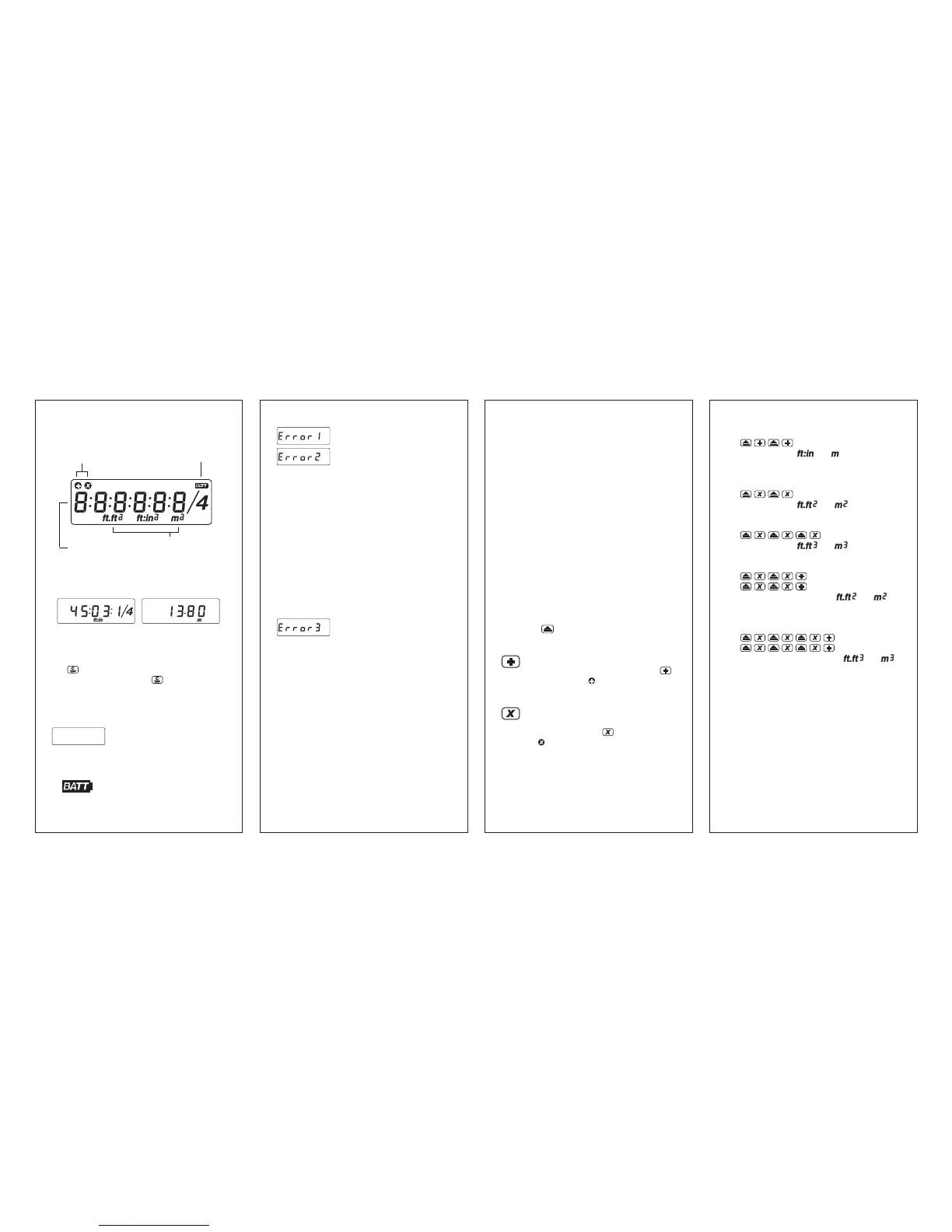d) Environmental factors such as noise from
machinery or close proximity to an air
conditioner or computer screen.
3) If you get readings which are too short for the
distance being measured, make sure there is
a sufficiently clear and sufficiently wide path
to the surface. Remove any objects in the way
or select a different surface to measure to.
4) Range and accuracy can be affected by
environmental factors such as wind, tempera-
ture, humidity and altitude (see section on
Environmental Conditions).
COMPUTATION FUNCTIONS:
To make the computations in the descriptions
below, the symbol indicates taking an actual
measurement (length, width or height).
Adding: The unit adds linear measure-
ments, areas or volumes. When the
is pressed the symbol will appear
in the upper left corner of display.
Multiplying: The unit multiplies linear
measurements to compute areas and
volumes. When the
is pressed the
symbol will appear in the upper
left corner of the display.
Adding distances:
(Display shows or )
(Continue until you are done adding distances.)
Multiplying to compute areas:
(Display shows or )
Multiplying to compute volumes:
(Display shows or )
To add areas:
(Display shows total area or )
(Continue until you are done adding areas)
To add Volumes:
(Display shows total volume or )
(Continue until you are done adding volumes.)
Note: The SONIN 45 can only add like units
of measure.
READING THE DISPLAY:
The SONIN 45 shows readings in m/cm (to the
nearest cm) or feet/inches (to the nearest 1/4
inch).
To change the displayed units or convert a displayed
value from one mode to another, press and hold
the key for more than 2 seconds, the display
will begin to cycle. Release
key to select.
1) If the unit is unable to take a good reading
the display will show one of the following:
BLANK SCREEN -
Check/replace battery. If unit still
doesnt work, call your SONIN
Dealer.
When the BATT symbol appears
on the display, replace the battery.
- 4 -
Out of Range or No Return Signal.
No Valid Reading.
Possible causes for Error 1 or Error 2 include:
a) Measurement out of range [56 cm to 14m
(1 ft 10 ins to 45 ft)]. See Specification
Section on Range.
b) Unit is not perpendicular to the surface.
c) Surface is not hard and flat.
d) Interference from external noise sources
(see section on Environmental
Conditions).
Math error - square or cube result
overflow.
2) If you get readings which are excessively long
or short, the likely causes are:
a) The unit is not being held parallel to the
floor. Hold the unit parallel to the floor
and at 90° to the surface being measured
to. (See FIG. 2).
b) The surface you are measuring to is not
sufficiently flat and the sound waves are
continuing to rebound. Place a flat object,
such as a board or mirror against the
surface and measure to the object.
(See FIG. 2).
c) The surface is not large enough.
- 5 - - 6 - - 7 -
Battery Low Indicator
Units / Sq / Cu IconSix Digits & Fraction
Data Display Line
Multiply & Add
Memory Register
meterfoot:inch
