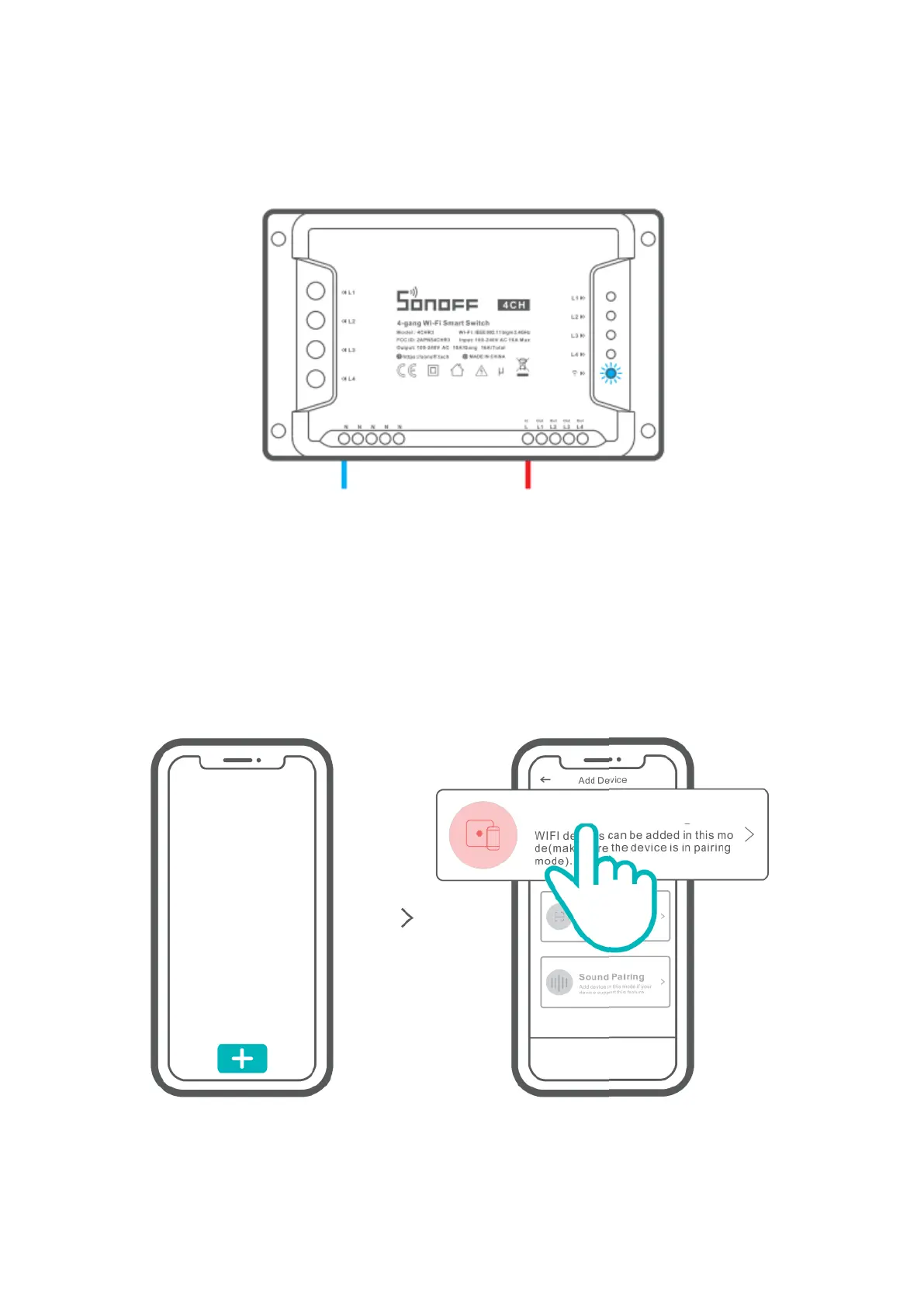8
Power on
After powering on, the device will enter the quick paring mode (Touch) during the first
use. The Wi-Fi LED indicator changes in a cycle of two short and one long flash and
release.
The device will exit the quick pairing mode (Touch) if not paired within 3mins. If you
want to enter this mode, please long press any configuration button for 5s until the Wi-Fi
LED indicator changes in a cycle of two short and one long flash and release.
Add the device
Tap “+” and select “Quick Pairing”, then operate following the prompt on the app.