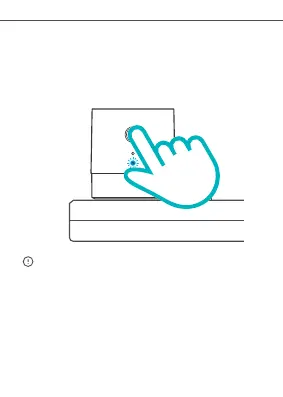Premere e mantenere premuto per 5 secondi il pulsante
di configurazione fino a quando l'indicatore LED Wi-Fi
lampeggia rapidamente, quindi rilasciarlo, A questo
punto il dispositivo ha eseguito correttamente il reset
ed entra in modalità di accoppiamento rapido (Touch).
SONOFF TECHNOLOGIES CO., LTD.
Italiano
Ripristino impostazioni di fabbrica
Reimpostare l'interruttore sui valori predefiniti di fabbrica
se si desiderano utilizzare altre reti Wi-Fi, quindi ricollegare
la rete.
23