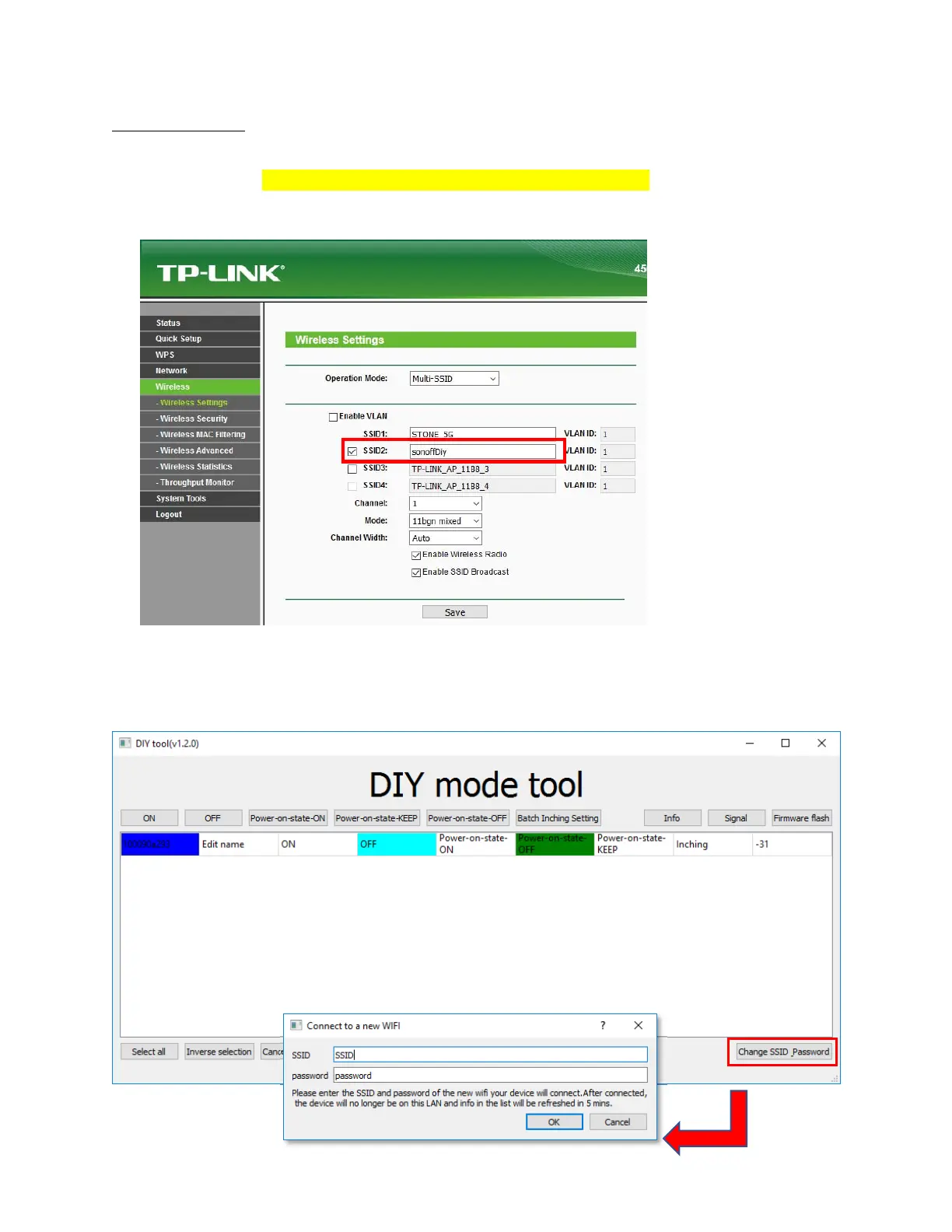Forlegacydevices:
‐ Createa2.4GhzWi‐FiSSIDfromyourrouterorAPwiththenamesonoffDiyandpasswordof
20170618sn.UsingPhoneorPCWi‐FiHotspotisNOTrecommended!
(ExampleshownisfromaTP‐LinkAP,yourWi‐Fisetupmaydiffer)
‐ ThenusetheDIYToolsoftwaretoconfigureWi‐Fi.Thetoolisincludedinthedriverdownload
package.YoucandeletethesonoffDiySSIDwhenyou’redone.
1
selectthedevice
2
clickChangeSSID
3
enteryourWi‐Fiinformation
