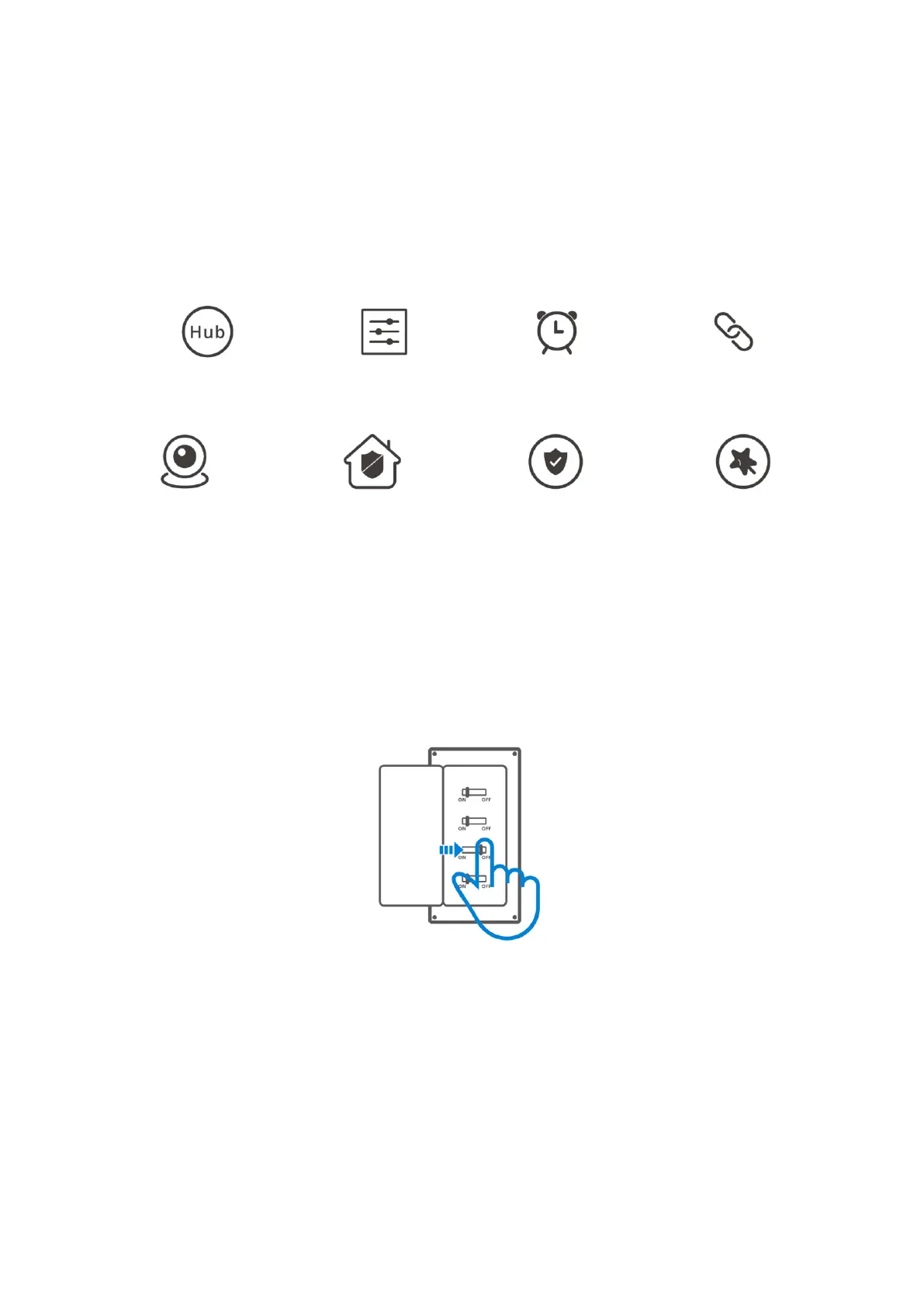4
Features
NSPanel Pro is a smart scene control panel integrating touch screen, Zigbee hub and
smart security features. You can control your devices by adding them as widgets on the
panel, add various Zigbee sub-devices through the built-in Zigbee gateway, set three
security modes to guard your home or view the live view through an added camera.
Operating Instructions
Power Off
To turn the device on or off, swipe the slider in the desired direction.
Important: Please install and maintain the device by a professional electrician. To avoid
electric shock hazard, do not operate any connection or contact the terminal connector
while the device is powered on!
