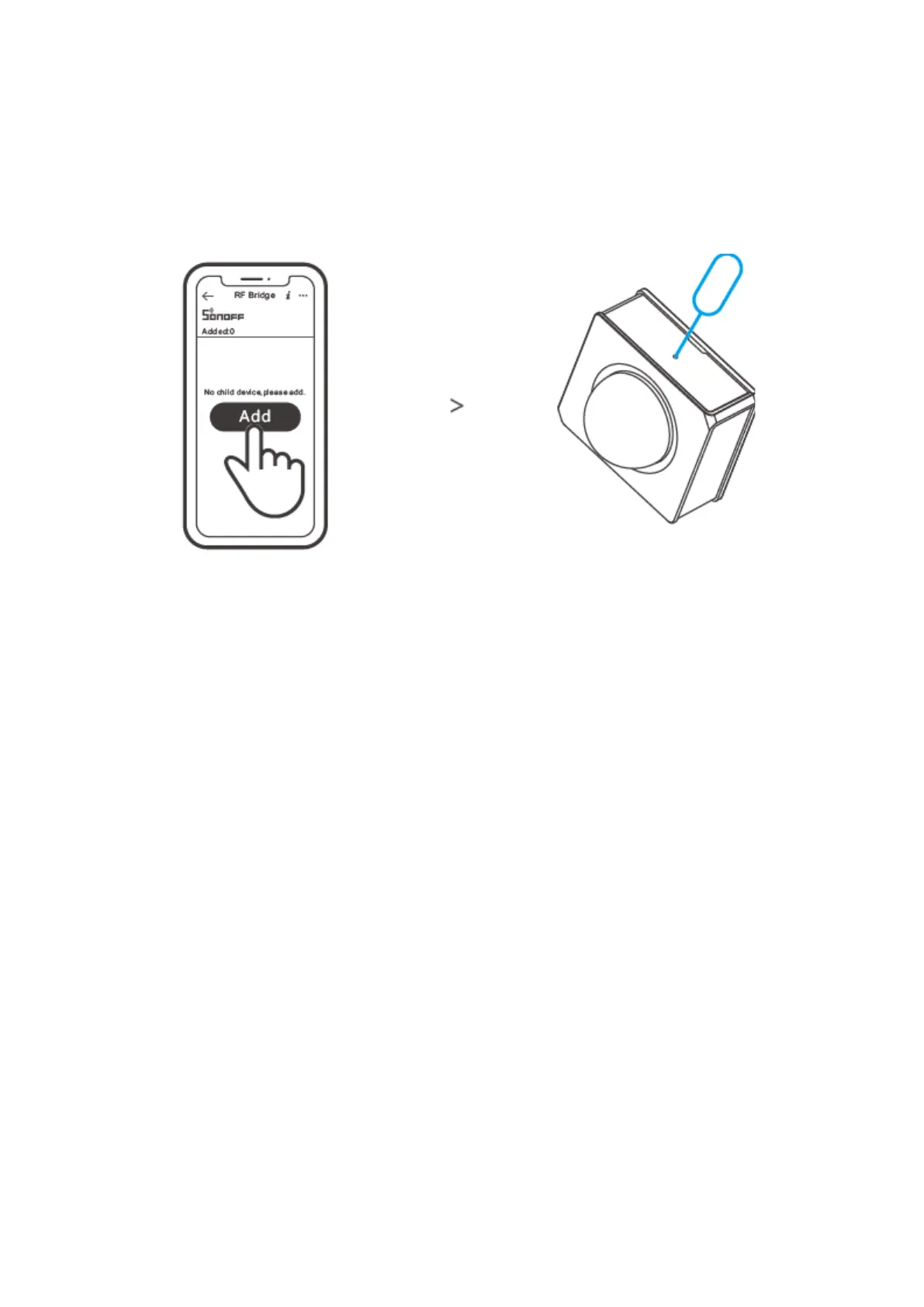5
3. Add sub-devices
Connect the Bridge before adding the sub-device.
Launch eWeLink APP, select the Bridge to be paired, tap “Add „and select “Alarm”, and
you will hear a “Beep „that indicates the Bridge enters the pairing mode, then short
press the pairing button on the device (or make the device detect the movement) that
the pairing is successful when the red LED keeps on for 1s and the Bridge makes
a“Beep-Beep”sound.
If the addition failed, move the sub-device closer to the Bridge and try again.