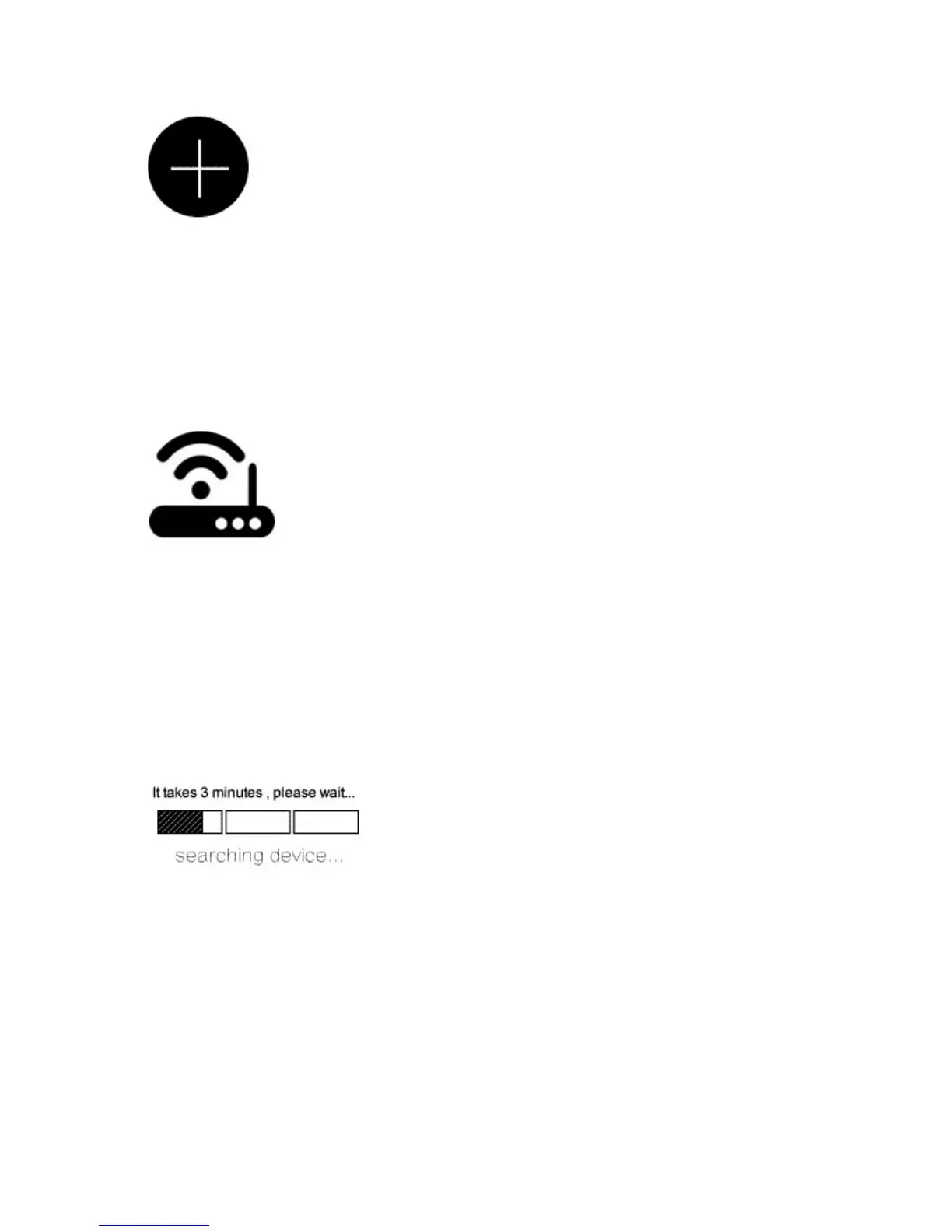3. Open eWeLink app, click the “+” icon.
Then select the Quick Pairing Mode (TOUCH), click Next.
The App will auto-search the device.
4. Input your home SSID & password:
4.1 If no password, keep it blank.
4.2 Now eWeLink only support 2.4G WiFi communication protocol, 5G-
WiFi is not supported.
5. Next, the device will be registered by eWelink and add it to your account
,it takes 1-3 minutes.