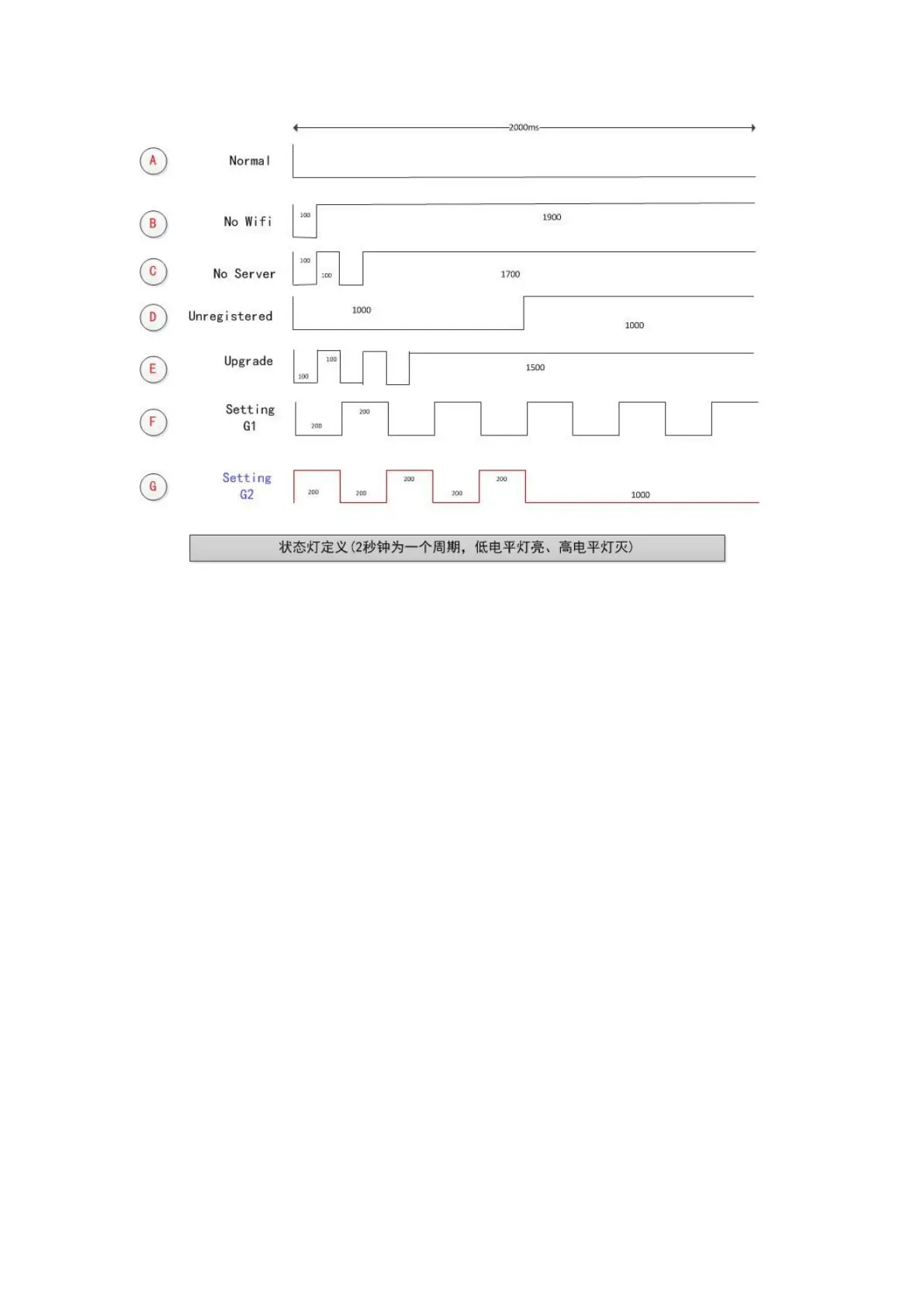The flashing of the Wi-Fi status light is in a cycle of 2 seconds, as shown
in the figure, the low-level light is on and the high-level light is
off. Detailed explanation of each status:
A. Normal: The device is working normally and the connection to the
cloud server is normal. The device can be only controlled through
the APP in this mode.
B. NO Wi-Fi: The device cannot connect to the router.
C. No Server: The device has been connected to the router, but it cannot
connect to the server (also known as "cannot access the Internet").
D. Unregistered: The device has not been bound to account. The device
needs to be bound to the eWeLink account to connect to the cloud